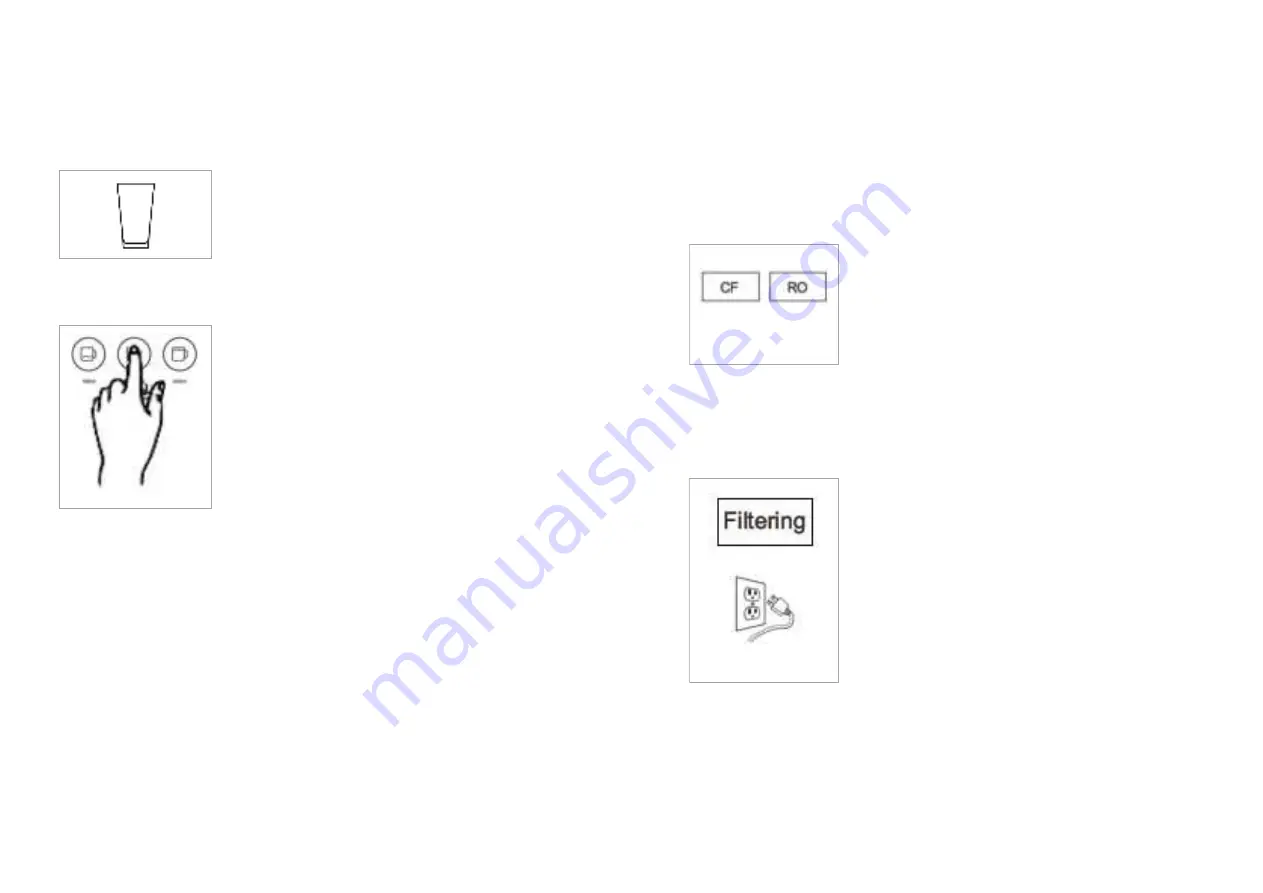
Dispensing Purified Water
Step 01
Place a glass or cup on the drip tray of the
System under the dispense nozzle.
Step 02
Select your preferred water dispense
volume; you will hear 1-beep; the selected
volume indicator light will light. The System
will dispense the corresponding amount (6
fl oz. (180ml), 12 fl oz. (350ml), or 15 fl oz.
(450ml)) of purified water and then stop
automatically, indicated by 1-beep and the
indicator light turns off.
CONGRATULATIONS!
You have completed the installation!
Operational Guide
Display Indicators
The SimPure
®
Y7 uses advanced features to monitor and operate your System.
CF / RO Indicator Light
The two indicators lights remind the user
when to replace the filters;
Steady -
>90% exhausted – order new filter
Flashing -
≥100% exhausted, you will also
hear 10-beeps. Replace filter(s)
CF
= Composite Filter
RO
= Reverse Osmosis Membrane
Filtering Indicator Light
Steady –
This signifies that the System is
filtering water
Safety Protection
- If the internal purified
water tank has not refilled after 30 minutes,
the System will enter into protection mode,
with all indicator lights on, and you will hear
10-beeps. The System will stop filtering
water (purified water can still dispense).
Reset the System by reconnecting the power.
11
12






























