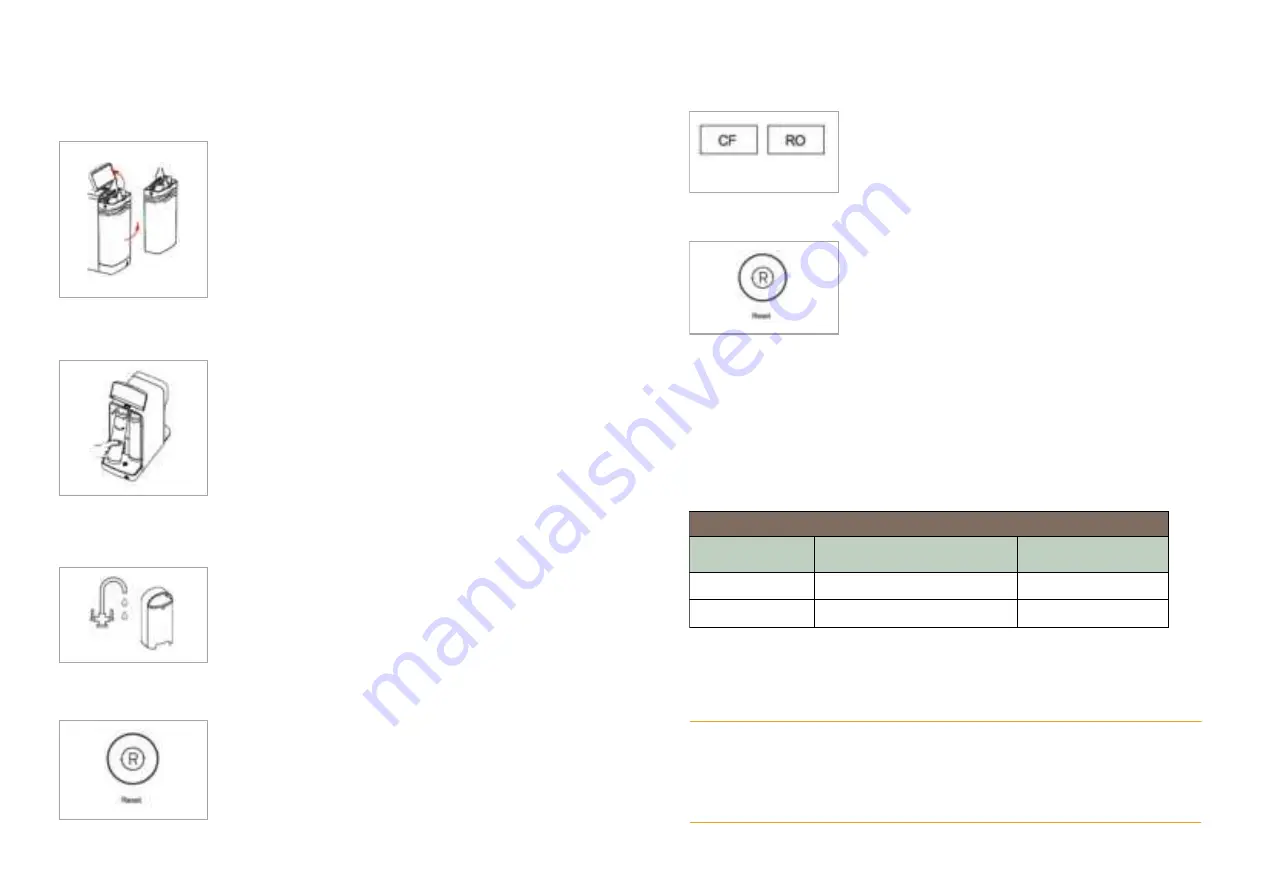
Filter Replacement
Step 1
Remove the power plug from the electrical
socket to turn the System off.
Open the Feed Water Tank cover.
Lift out the Tank, empty all remaining water,
and place it in a safe place.
You should now be able to see the filter
cartridges (located behind the Tank).
Step 2
Lift each filter cartridge from the bottom
towards you and turn counterclockwise to
remove.
Insert the new filter cartridge in the correct
position, turn clockwise until you feel a click.
Note: You can safely dispose of the exhausted
cartridges (non-toxic).
Step 3
Refill the Feed Water Tank and fit back into
the System and close the cover.
Plug the System back into an electrical outlet.
Step 4
Now we need to Reset the filter change
reminder.
To do this, hold the Reset button down for 3-
seconds; you will hear 2-beeps.
Step 5
Push the Reset button again to select the
filter cartridge you have just changed; the
indicator light will be lit.
Step 6
Hold the Reset button down for at least 3-
seconds to complete the reset process; you
will hear 3-beeps, and the System will return
to regular operation.
Note:
If there is no operation within 10 seconds, during each stage of the filter
reset process, the System will exit the setting state automatically.
Step 7
Follow the system flush instructions on page 9 to rinse the new filter cartridge.
Note: Due to the difference in feed water quality, the above is an estimate only.
Please contact SimPure
®
for purchase options:
Customer Service: service@simpurelife.com
Toll-Free:1-866-528-4572
Website: www.simpurelife.com
Replacement Filter Part Number
Part No.
Description
Replacement
Schedule (Months)
HEDPF1004_S15
CF Cartridge Filter
3-6
HEDPF2004_S15 Reverse Osmosis Membrane
6-12
15
16






























