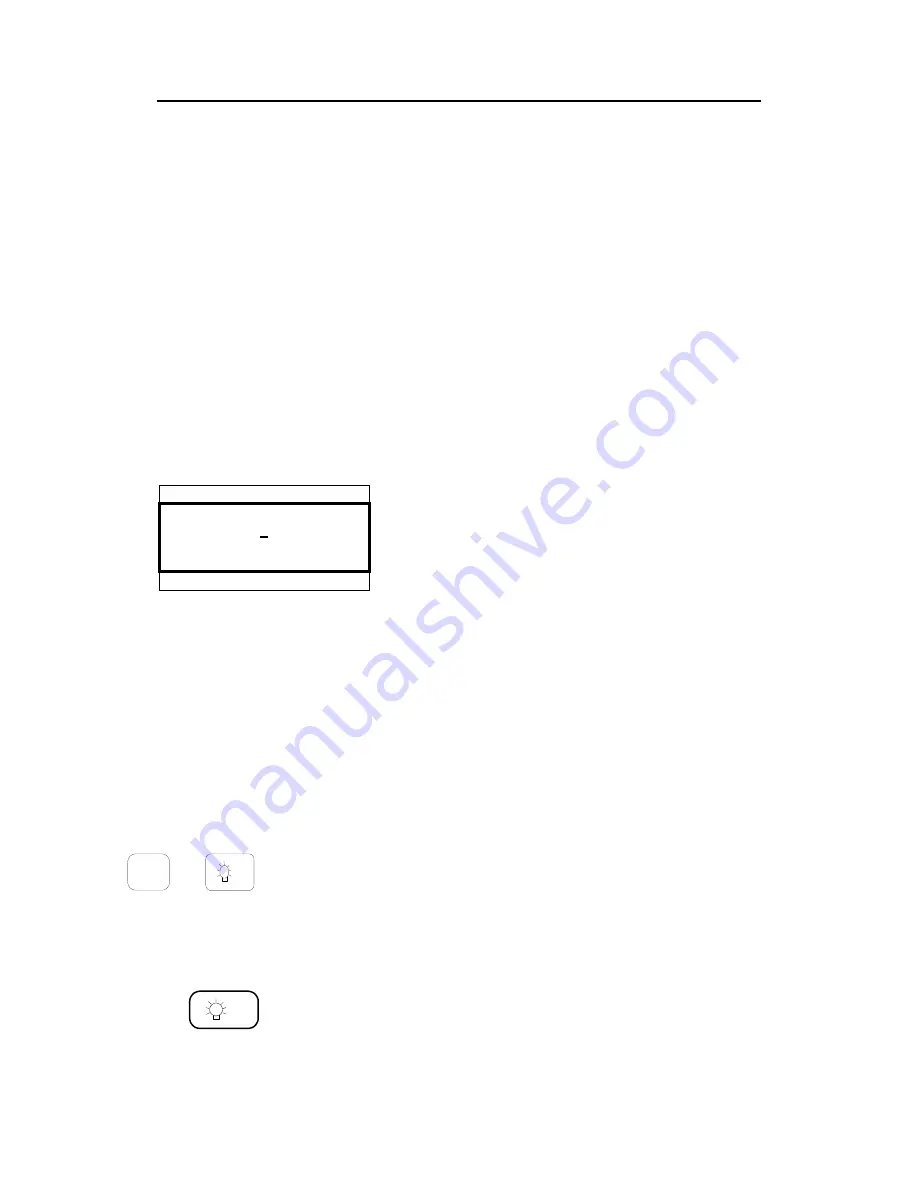
Simrad AI80 User Manual
40
Man_user_AI80_r2
It may be necessary to switch off AIS or to reduce the transmission
power during some cargo handling operations. Actions of this nature
should always be recorded in the ship’s logbook.
4.2
Turning the AI80 system ON
The system is turned ON when power is connected to the AI80. After
a two-minute initialisation period the unit will have full functionality.
No ON/OFF switch is included on the unit. The system is turned OFF
when power is disconnected.
4.3
Restarting the AI80 system
The AI80 Mobile Unit may be restarted by using the following
procedure:
- System control------
Restart unit
1.
Press the
VIEW
button to activate the
Main
menu,
and select
System.
The
System
menu will be
displayed.
2.
Select
System Control
, and
Restart
Unit
will be
highlighted.
3.
Press the
OK
button to restart the Mobile Unit.
After a two-minute initialisation period the unit
will have full functionality.
4.4
Adjusting brightness and contrast
AI80 display settings
SHIFT
0
OFF
Press
SHIFT
and
0
buttons simultaneously to adjust brightness and
contrast. Select
Display contrast
and the
Display setting
view
appears. Select wanted setting (Contrast or Backlight) by pressing
EDIT
. Scroll selections with
UP/DOWN ARROW
. Press
OK
to
confirm change.
0
OFF
Press the
Number 0
button to toggle the backlight ON/OFF.
Summary of Contents for AI80
Page 10: ...Simrad AI80 User Manual x Man_user_AI80_r2 THIS PAGE INTENTIALLY LEFT BLANK...
Page 16: ...Simrad AI80 User Manual 6 Man_user_AI80_r2 THIS PAGE INTENTIALLY LEFT BLANK...
Page 42: ...Simrad AI80 User Manual 32 Man_user_AI80_r2 THIS PAGE INTENTIALLY LEFT BLANK...
Page 48: ...Simrad AI80 User Manual 38 Man_user_AI80_r2 THIS PAGE INTENTIALLY LEFT BLANK...
Page 56: ...Simrad AI80 User Manual 46 Man_user_AI80_r2 THIS PAGE INTENTIALLY LEFT BLANK...
Page 81: ...Appendix C Type approval certificate Man_user_AI80_r2 71 7 TYPE APPROVAL CERTIFICATE...
Page 82: ...Simrad AI80 User Manual 72 Man_user_AI80_r2...
Page 83: ...Appendix C Type approval certificate Man_user_AI80_r2 73...
Page 84: ...Simrad AI80 User Manual 74 Man_user_AI80_r2 THIS PAGE INTENTIALLY LEFT BLANK...
Page 85: ...Appendix D Declaration of conformity Man_user_AI80_r2 75 8 DECLARATION OF CONFORMITY...
Page 86: ...Simrad AI80 User Manual 76 Man_user_AI80_r2 THIS PAGE INTENTIALLY LEFT BLANK...
















































