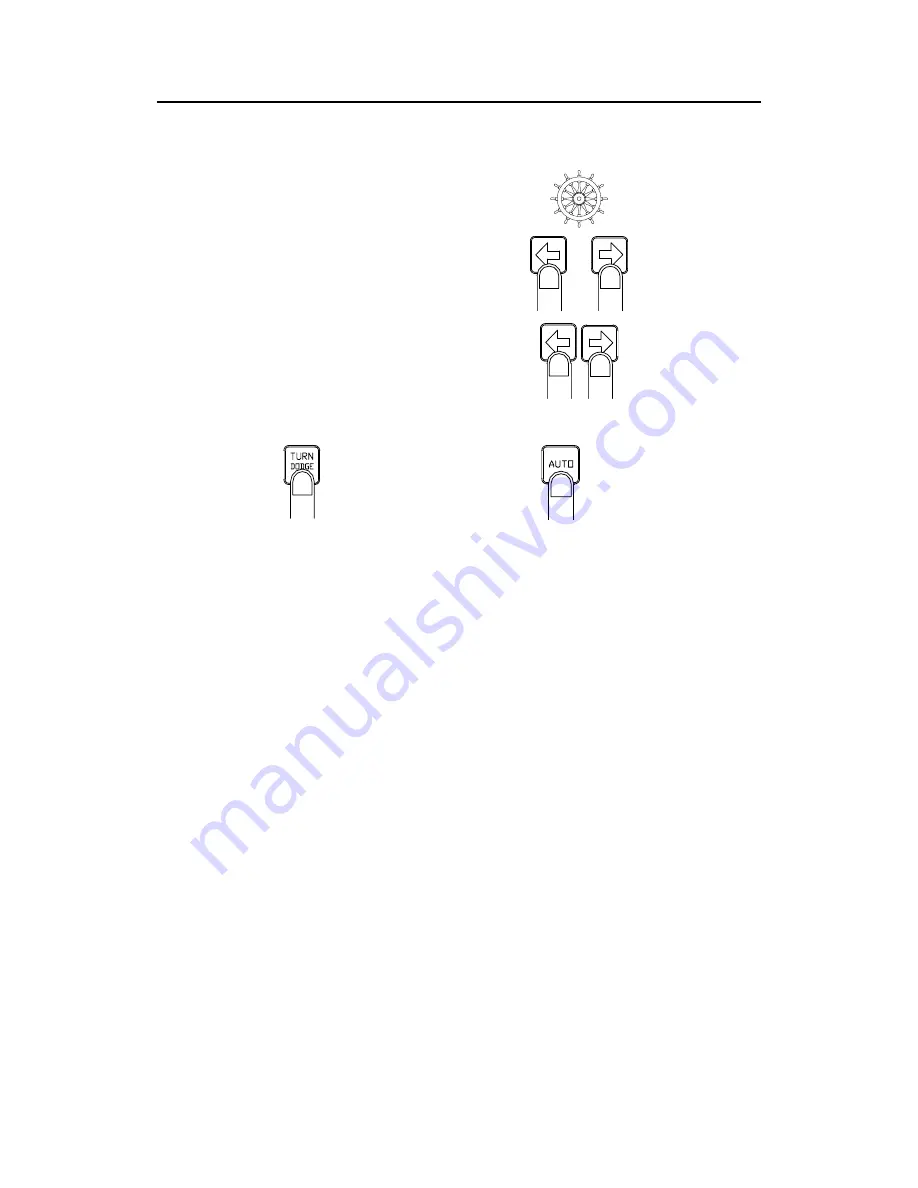
Operation
20221495F
33
Perform dodging in one of the following ways:
1.
Manually steer the boat
by the wheel:
2.
Non Follow Up steering
by pressing:
or
or using NFU
steering lever
3.
Follow Up steering by
pressing both:
and using the
course knob
To return from Dodge mode, press one of the following:
Selects AUTO
mode and returns
to the last set
course
or
Selects AUTO mode
with the current
heading as the set
course
Note !
Using NFU or FU modes while dodging will make “NFU” or
“FU” flash instead of “DODGE”.
2.13
Thruster Steering (optional)
If the boat is equipped with an appropriate thruster (page 13), it
can be connected to the AP25 system and the boat can then be
controlled by rudder and thruster.
When the AP25 is controlling the thruster you may:
•
Have excellent course and track keeping performance at
very low speeds (AUTO or NAV modes).
•
Have automatic heading control when stationary, e.g.
keep the bow into the wind and/or the waves.
•
Provided the warf has no steel construction you can use
AUTO mode to keep the bow steady when docking.
A thruster icon below the mode index confirms that a thruster is
connected to the system (via TI25 Thruster Interface).
From the User Set-up Menu (page 52) you can switch the
thruster on and off. When the thruster is switched on, both
rudder and thruster is used to maintain the heading. If the boat
speed exceeds 6 knots the thruster is automatically disabled.
Examples of display pictures:
Summary of Contents for AP25
Page 1: ...MANUAL SIMRAD AP25 Autopilot 20221495F Sw 1 3 English ...
Page 2: ......
Page 48: ...Simrad AP25 Autopilot 46 20221495F 1 2 4 3 7 5 6 8 Figure 2 2 Wind steering ...
Page 66: ...Simrad AP25 Autopilot 64 20221495F This page is intentionally left blank ...
Page 140: ...Simrad AP25 Autopilot 138 20221495F This page is intentionally left blank ...
Page 172: ...Simrad AP25 Autopilot 170 20221495F wind vane steering 41 Z zigzag turn 27 55 ...
















































