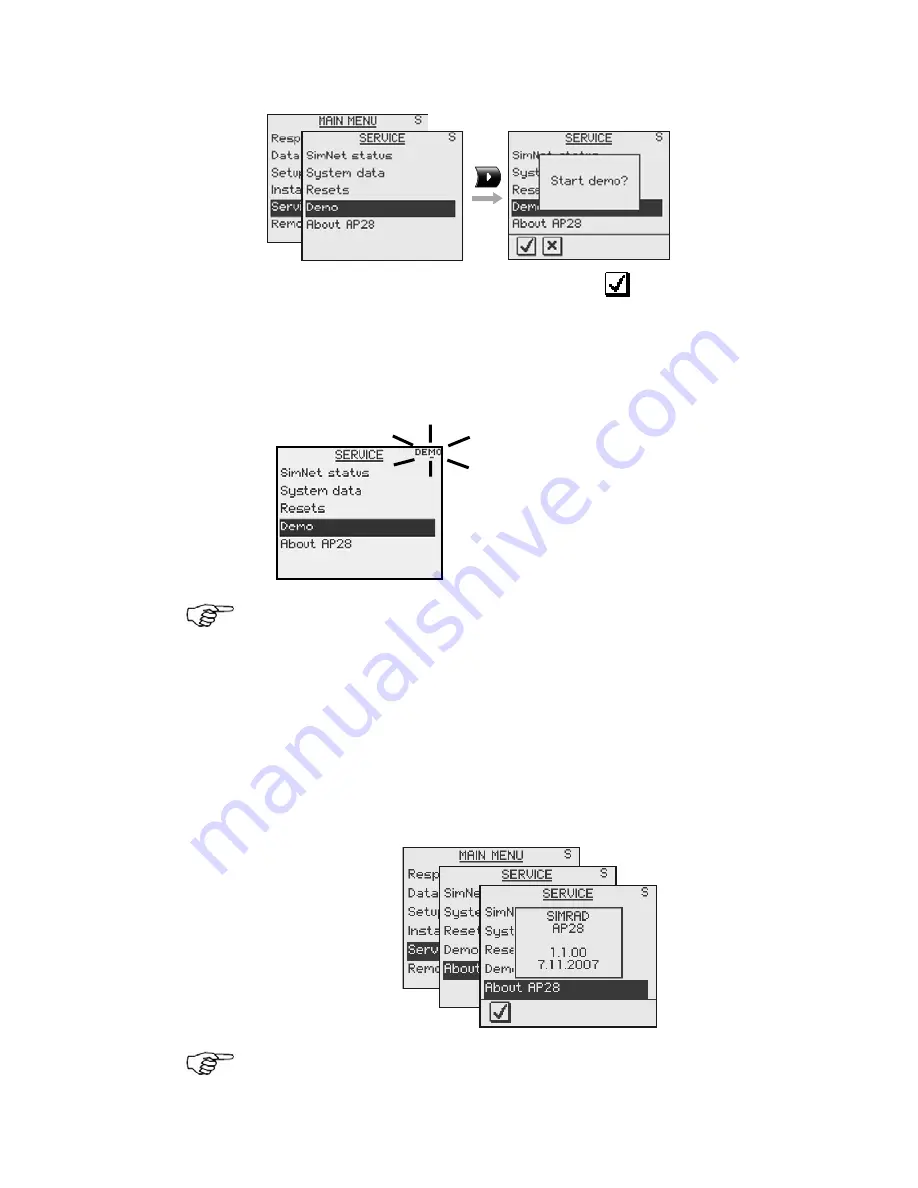
Setup at installation | 103
Confirm Demo mode by pressing the
softkey. If the
unit is turned off while in demo mode, the demo mode
will still be active on next power on.
Demo mode is deactivated by using the menu as
illustrated above.
The user will be notified with a
‘DEMO’ message every 10
seconds as long as the demo is
running.
If several products are going to operate in Demo mode in
a SimNet system, they should all be set to Demo mode
initially. To have the full benefit of the autopilot in Demo
mode, an Autopilot Computer must be part of the system.
About
By selecting the About menu item, an information
window will display autopilot model, software version
number (1.1.), software release (00) and date of release.
The shown readout is only an example!
Summary of Contents for AP28
Page 1: ...OPERATOR MANUAL AP28 AUTOPILOT 20222527 A Sw 1 1 English A P 2 8 ...
Page 6: ...6 AP28 Manual Blank page ...
Page 45: ...Operation 45 Blank page ...
Page 50: ...50 Operation Blank page ...
Page 68: ...68 Main menu Blank page ...
Page 101: ...Setup at installation 101 DISPLAY 1 DAMPING 1 LANGUAGE NONE FLYBRIDGE COCKPIT DISPLAY 2 ...
Page 104: ...104 Setup at installation Blank page ...
Page 108: ...108 IS20 Alarm system Blank page ...
Page 120: ...120 Optional equipment Blank page ...
Page 124: ...Glossary 124 Blank page ...
















































