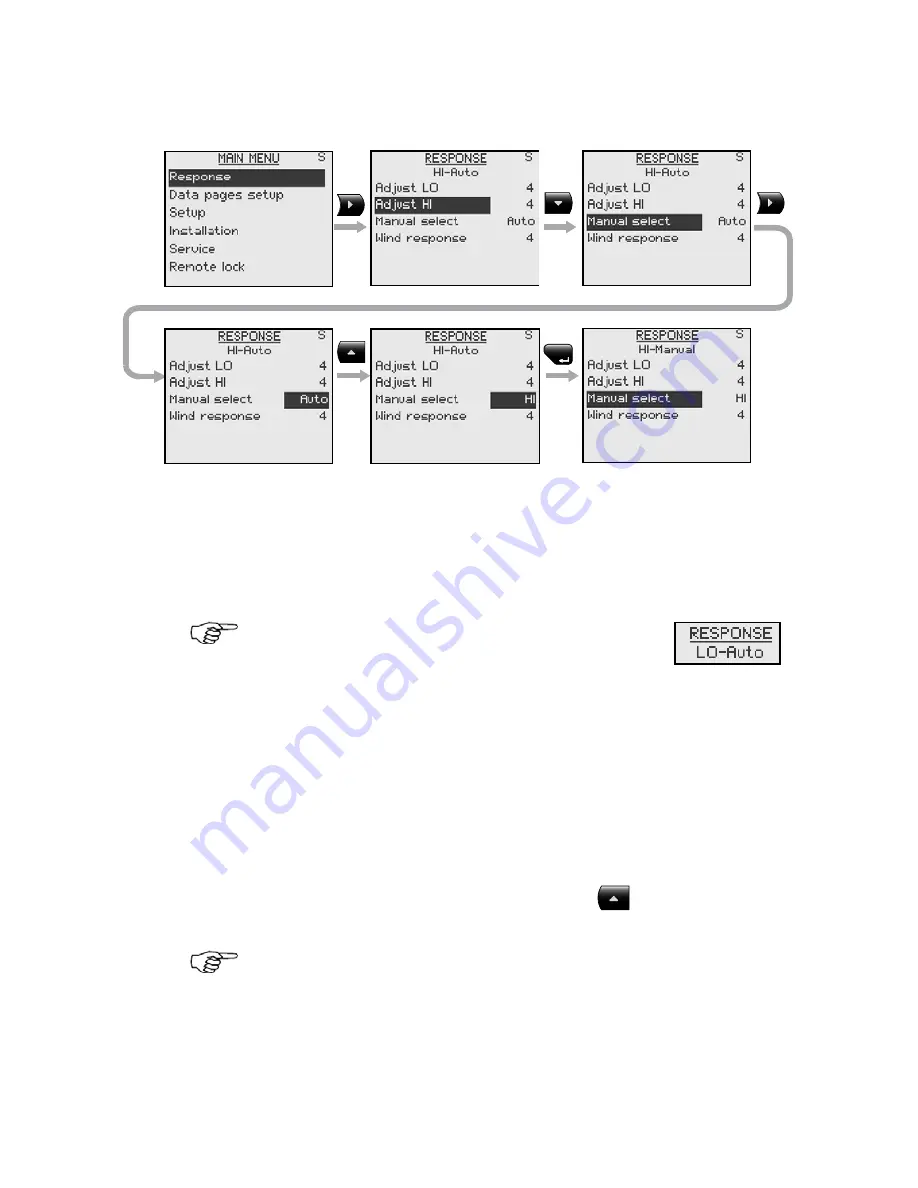
Operation | 23
Selection of HI/LO parameters
MENU
The “Manual select” item has three alternatives:
Auto – HI – LO.
•
Auto is automatically set by speed input
•
HI or LO must be set manually when there is no
speed input
The sub-headline in the display shows the
active parameter set and how it is selected.
Pattern steering (power boats)
The autopilot offers a number of different pattern
steering features when in AUTO mode. There is a one
minute time-out between selecting a turn pattern and
starting the turn. During the time-out period the autopilot
will maintain the set course.
When steering in a turn pattern you may at any time
adjust the variables by pressing the
key.
To exit a turn pattern simply press the AUTO key.
Summary of Contents for AP28
Page 1: ...OPERATOR MANUAL AP28 AUTOPILOT 20222527 A Sw 1 1 English A P 2 8 ...
Page 6: ...6 AP28 Manual Blank page ...
Page 45: ...Operation 45 Blank page ...
Page 50: ...50 Operation Blank page ...
Page 68: ...68 Main menu Blank page ...
Page 101: ...Setup at installation 101 DISPLAY 1 DAMPING 1 LANGUAGE NONE FLYBRIDGE COCKPIT DISPLAY 2 ...
Page 104: ...104 Setup at installation Blank page ...
Page 108: ...108 IS20 Alarm system Blank page ...
Page 120: ...120 Optional equipment Blank page ...
Page 124: ...Glossary 124 Blank page ...
















































