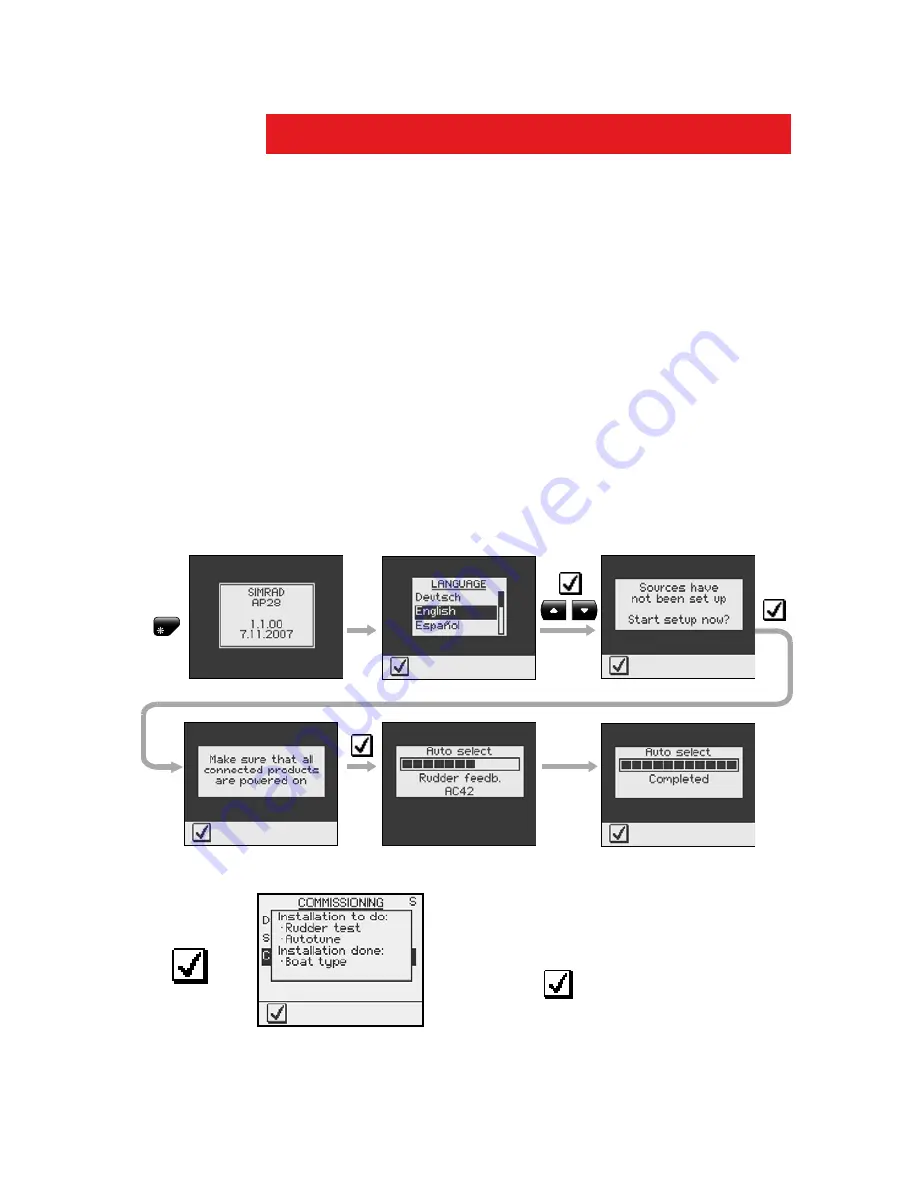
Setup at installation | 69
4
Setup at installation
4.1
First time turn on
Before attempting to turn on the AP28 and perform an
Installation Setup, the hardware installation and electrical
connections must be completed in accordance with the
installation instructions.
When the AP28 is powered on for the first time, the
instrument will run through an automatic start-up
sequence presenting:
-
Product name, software version, release date
-
Language selection
-
Automatic data source selection
PWR
The display will show which items
of the installation setup that needs
to be done and those already done.
Press the
softkey to continue
with the installation setup according
to the next chapters.
Summary of Contents for AP28
Page 1: ...OPERATOR MANUAL AP28 AUTOPILOT 20222527 A Sw 1 1 English A P 2 8 ...
Page 6: ...6 AP28 Manual Blank page ...
Page 45: ...Operation 45 Blank page ...
Page 50: ...50 Operation Blank page ...
Page 68: ...68 Main menu Blank page ...
Page 101: ...Setup at installation 101 DISPLAY 1 DAMPING 1 LANGUAGE NONE FLYBRIDGE COCKPIT DISPLAY 2 ...
Page 104: ...104 Setup at installation Blank page ...
Page 108: ...108 IS20 Alarm system Blank page ...
Page 120: ...120 Optional equipment Blank page ...
Page 124: ...Glossary 124 Blank page ...
















































