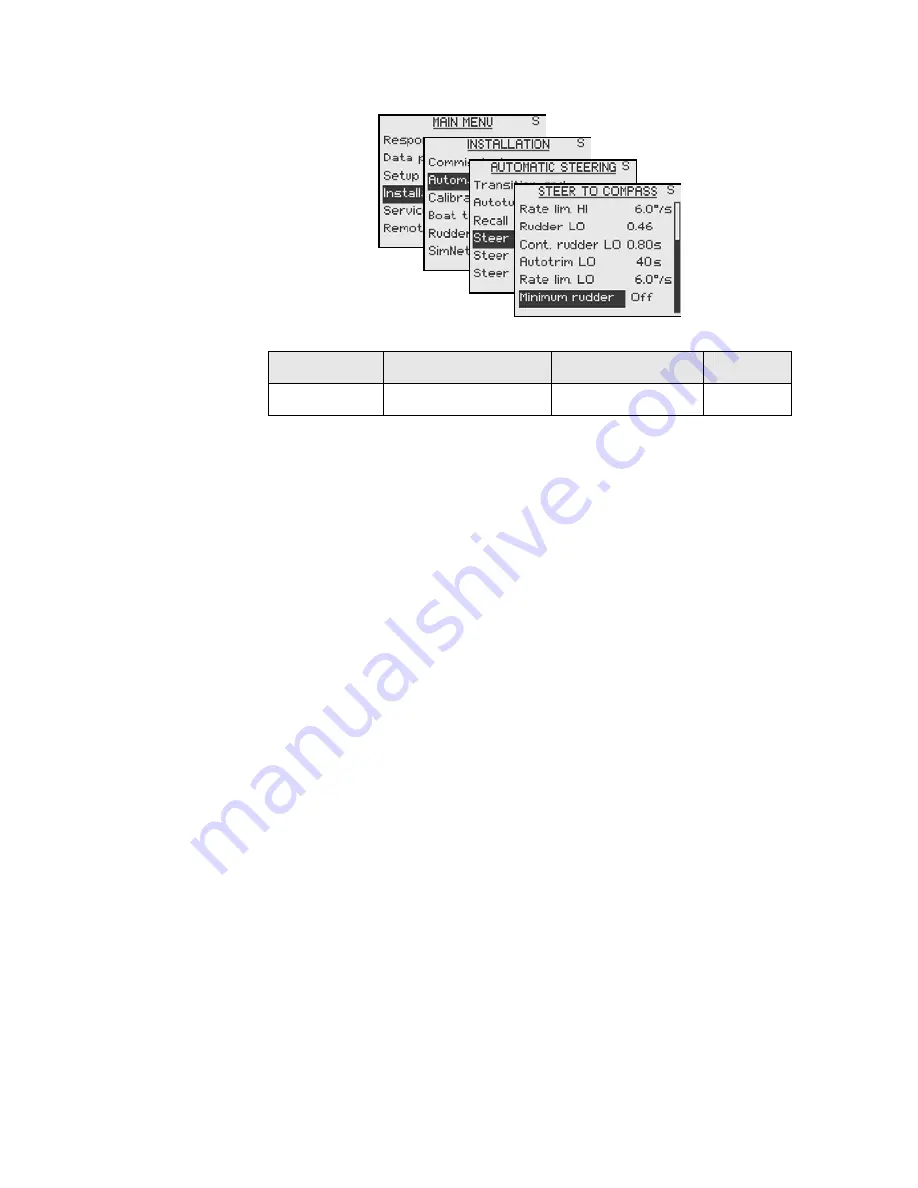
96 | Setup at installation
Range
Change per step
Default
Units
OFF - 5
0.1
OFF
°
Final seatrial
After having completed all settings in the Installation
Menu, take the boat out and perform a final seatrial in
open waters at a safe distance from other traffic.
•
Steer the boat on all cardinal headings in AUTO mode
•
Start with low and medium speeds to get familiar with
the response from the AP28
•
Verify the HI/LO transition and the effect of LO and HI
parameter settings (page 19)
•
Try the effect of the Response adjust (page 21)
•
Try the U-turn function
•
If a Non Follow-up lever (or handheld remote) is
connected, test change of modes and verify port and
starboard steering commands of the lever
•
Set waypoints into each navigator connected to the
system, and verify that the AP28 steers in NAV mode
for each NAV source
•
Try the NoDrift mode
•
If the boat is a sailboat use the WIND mode and try
the AP28 at different settings of the apparent wind
angle. Also try the WINDN(av) mode, optimized VMG
and WCV when sailing (tacking) to a waypoint
Summary of Contents for AP28
Page 1: ...OPERATOR MANUAL AP28 AUTOPILOT 20222527 A Sw 1 1 English A P 2 8 ...
Page 6: ...6 AP28 Manual Blank page ...
Page 45: ...Operation 45 Blank page ...
Page 50: ...50 Operation Blank page ...
Page 68: ...68 Main menu Blank page ...
Page 101: ...Setup at installation 101 DISPLAY 1 DAMPING 1 LANGUAGE NONE FLYBRIDGE COCKPIT DISPLAY 2 ...
Page 104: ...104 Setup at installation Blank page ...
Page 108: ...108 IS20 Alarm system Blank page ...
Page 120: ...120 Optional equipment Blank page ...
Page 124: ...Glossary 124 Blank page ...
















































