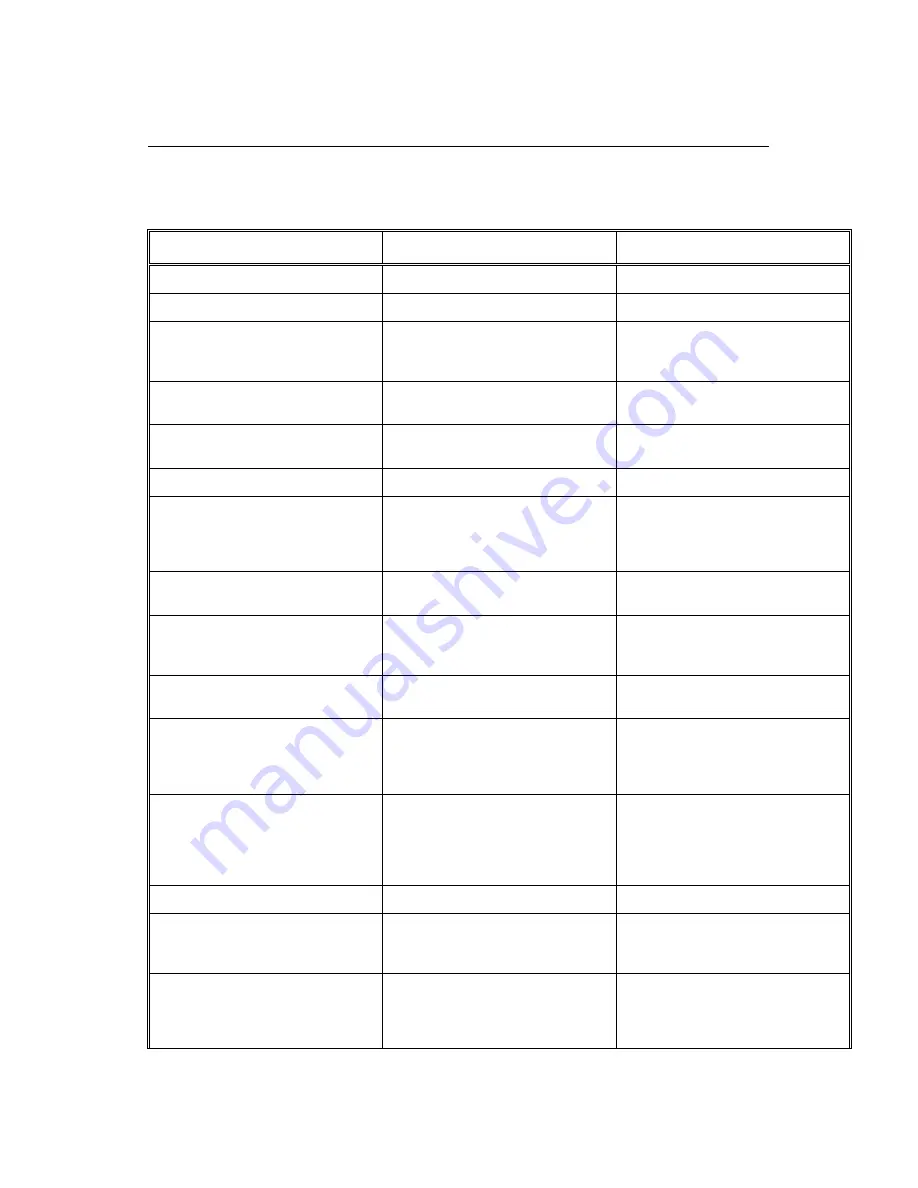
EQ-55 Operators Manual
950-7001001/Iss 1.2
Maintenance, Troubleshooting, Repair and Spare Parts
Page 5.5
Kongsberg Simrad Mesotech Ltd.
Port Coquitlam, BC - Canada
5.2.3
Troubleshooting Guide.
SYMPTOM
INSPECT
ACTION
Unit does not turn on.
Is fuse intact?
Replace fuse.
Check the supply voltage
Provide proper voltage.
Unit draws excessive current.
Has the Power Supply printed circuit
board (PCB) module failed?
Measure output voltages. If necessary,
isolate by disconnecting other PCB's
from Power Supply PCB.
Unit seems to be operating, but has no
picture.
Check Display Monitor connections and
voltages.
Correct bad connections, if necessary
replace Display Monitor..
Are video signals going from CPU to
Display Monitor?
Check voltages on CPU connector J9,
pins 1,3,5 (Red, Green, Blue).
Display isn't bright enough.
Check for correct adjustment of
brightness and contrast potentiometer on
front panel.
Adjust both brightness and contrast
potentiometer on front panel.
Background (outside of video frame)
should be black, colors bright.
Adjust Screen control on side of sweep
transformer, Display Monitor PCB.
Display background black is too bright.
Check the adjustment of contrast
potentiometer on front panel.
Adjust potentiometer just to the point
where background becomes black
(rasters disappear).
Adjust Screen control on side of sweep
transformer, Display Monitor PCB.
Display is out of focus.
Check adjustment of screen and focus
settings on Display Monitor sweep
transformer (on Display Monitor PCB
assembly).
Adjust screen and focus settings for
maximum clarity.
Display colors seem to be incorrect.
Color bar along left side of menu; Top to
bottom should be black, dark blue, light
blue, cyan, light cyan, green, dark green,
yellow, dark yellow, orange, red, dark
red.
Operate Degauss button on front panel.
Display should "wiggle" momentarily.
Check settings of Color Threshold.
Check connections from CPU to Display
Monitor PCB's. CPU PCB J9, pins 1,3,5
(Red, Green, Blue)
Picture, but no bottom or fish targets.
Check transducer connections.
Ensure connections are clean and tight
and that pinouts are correct.
Ensure that correct transducers are being
used.
Summary of Contents for EQ 55
Page 1: ...EQ 55 OPERATORS MANUAL 950 70017001 Issue 1 2 February 1998...
Page 2: ......
Page 4: ......
































