
Simrad ES70
Menu system
Figure 13
The Main menu
(top) with the Display menu
below
The ES70 menu is located at the right side of the
display. A detailed breakdown of the commands and
parameters available from the menu system is given
in the
Menu system
chapter.
→
on page 100
You can place the menu on the left side of the ES70
presentation by means of the
Menu on the right side
option in the
Display Options
dialog.
You can also hide the menu from view if you do not
need it. Use the
Menu
button on the
Title Bar
. Click
once to hide the menu, click one more time to retrieve
it.
To access the parameters and functions provided by
the sub-menus, click one of the menu icons under the
Main
menu. One click on an icon opens the sub-menu,
the next click closes it.
1
The
Main
menu provides the parameters most
frequently used during normal operation.
2
The
Operation
menu controls the main operational
parameters.
3
The
Display
menu controls the visual aspects of the system, such as parameters
related to the display presentation.
4
The
Setup
menu allows you to control the configuration of the signal processing, as
well as system installation and maintenance, and the interfaces to peripheral devices.
5
The
Active
menu has its content linked to the current active item (view or object).
Use it to access special features available for the selected item.
For more information about the menu system, see the
Menu System
chapter.
→
on page 100
Echograms
The various echogram types supported by the ES70 are explained.
50
343539/B
Summary of Contents for ES70 - DOWNLOAD AND INSTALLATION REV B
Page 2: ......
Page 128: ...ISBN 13 978 82 8066 118 0 2010 Kongsberg Maritime AS ...

































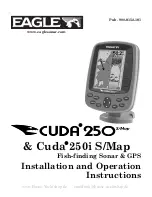





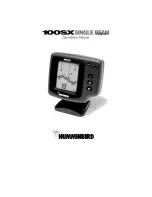
![Humminbird ] 981 Installation & Operation Manual preview](http://thumbs.mh-extra.com/thumbs/humminbird/981/981_installation-and-operation-manual_2183846-01.webp)
