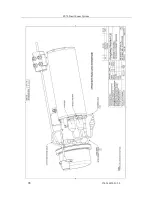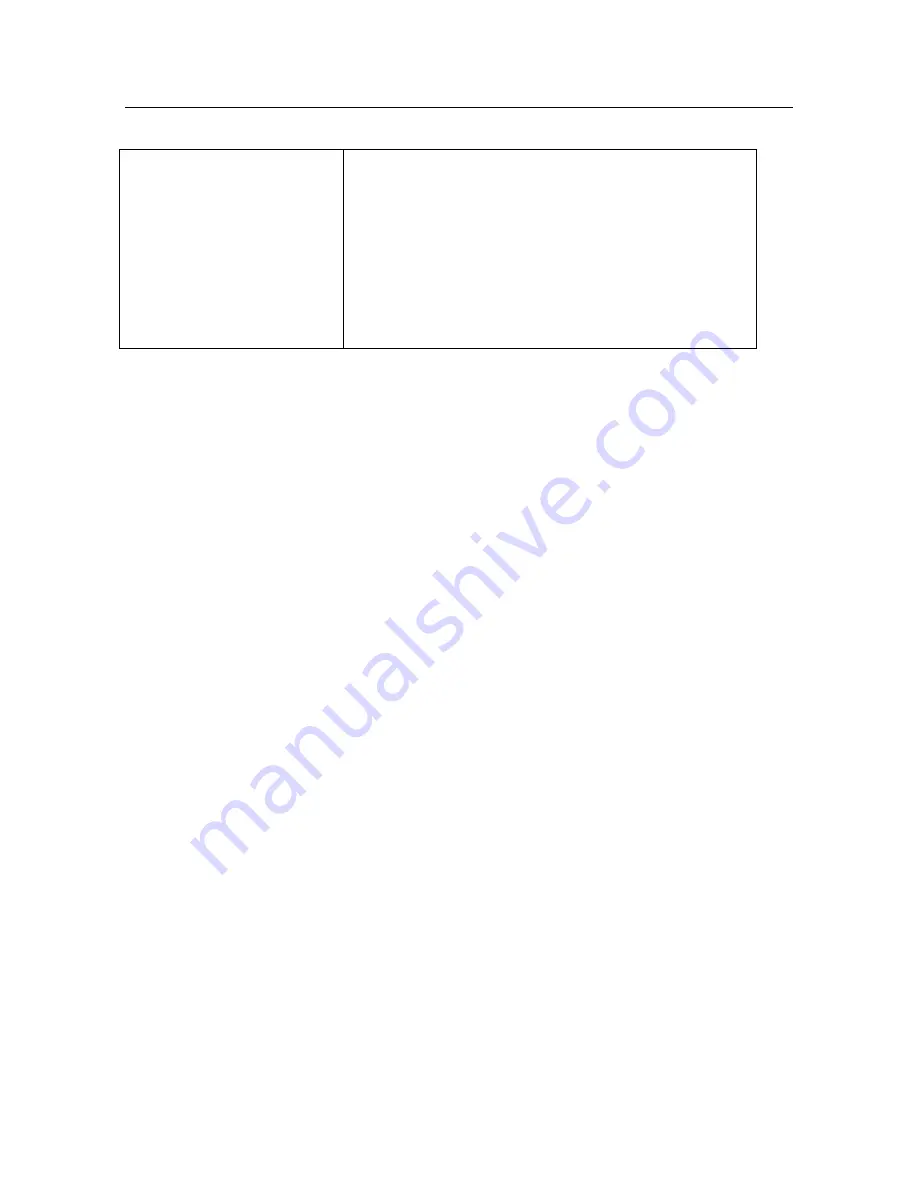
Troubleshooting and Maintenance
974-24007001/5.0
91
No catch indication but
Depth and Temp are OK.
Ensure catch sensors are properly charged and display
of catch data is enabled.
Check unit on deck with catch sensor placed 1 meter
from receive transducer. Connect wire from “+” lug
to metal lid on back of catch sensor, wait a couple
minutes and verify display. If no indication or
indication is wrong, then fault is with the internal
sensor module.
NOTE: If the FS unit is diagnosed as being faulty, then the unit(s) should be
returned to an authorized Simrad service centre. ALL system performance results
and a complete description of the problem should be supplied with the defective unit
to assist in its repair.
5.5
Catch sensors
Refer to your
SIMRAD
FA or PI Sensor Operator and Service Manual.
5.6
Winch slip-rings and trawl cable
Refer to your Manufacturer Operator and Installation Manual.
Summary of Contents for FS70 -
Page 2: ......
Page 3: ...974 24007001 5 0 I 974 24007001 5 0 FS70 Trawl Sonar System Operator manual...
Page 44: ...FS70 Trawl Sonar System 34 974 24007001 5 0 Click button on the recording tool bar...
Page 56: ...FS70 Trawl Sonar System 46 974 24007001 5 0 3 2 7 7 PI 40 kHz Channel Sensors Setup...
Page 103: ...974 24007001 5 0 93...
Page 104: ...FS70 Trawl Sonar System 94 974 24007001 5 0...
Page 105: ...974 24007001 5 0 95...
Page 106: ...FS70 Trawl Sonar System 96 974 24007001 5 0...
Page 107: ...974 24007001 5 0 97...
Page 108: ...FS70 Trawl Sonar System 98 974 24007001 5 0...
Page 109: ...974 24007001 5 0 99...
Page 110: ...FS70 Trawl Sonar System 100 974 24007001 5 0 This page is left intentionally blank...
Page 112: ...FS70 Trawl Sonar System 102 974 24007001 5 0 This page is left intentionally blank...
Page 113: ...2010 Kongsberg Mesotech...
Page 114: ...SIMRAD...