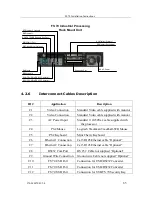Troubleshooting and Maintenance
974-24007001/5.0
79
Cable Voltage and Resistance
System Info Page
Diagnostic Recording “SMB Format”
Errors Message Log File
4 Hrs of Auto Recording “SMB Format”
User Recording “SMB Format”
Sonar Images and System Text Document “Bitmap Image Format”
5.4.2
Test Cable
With every FS Trawl Monitoring system a 50’ test cable is supplied for testing the system
without requiring the 3
rd
wire trawl cable. This provides a quick and simple way of
verifying whether problems are due to the trawl cable or winch slip-rings.
NOTE: The initial system performance values that are measured on the test cable
during the installation and commissioning of the system provide a base for later
comparison.
5.4.3
Power Supply Meter Readings
The 3
rd
wire trawl cable voltage and ampere meters are useful for monitoring the trawl unit
power requirements. For the most benefit these meters are mounted on the front panel of
the PWR/TTM unit next to the trawl voltage selection switch for continuous monitoring.
When the system is first installed or when the trawl cable is replaced the trawl cable voltage
selection switch should be set to 200 VDC and current values should be recorded when the
unit is running in normal operating mode (i.e., with range and scan speed set to values
normally used during fishing) or set to the Factory Default Setting.
Typical “Current Meter” values will typically vary from 190 mA to 350 mA depending on
the type of sonar head connected to the 3
rd
wire. To facilitate monitoring of this information
these values should be recorded on the test report charts provided at the end of this manual.
Any changes in the recorded meter values during normal operation may indicate a potential
problem even if the unit continues to operate properly. Common cases are:
1.
Current Meter Jitters:
This is commonly due to dirty, wet or worn winch slip-rings that cause current spikes on
the trawl cable when the winch is rotating.
A test for slip-ring problems is to slow down the winch (at high winch speeds you will not
see jitter on the current meters) and check if the current meter is jittering and whether the
jitter rate changes with the winch speed.
Summary of Contents for FS70 -
Page 2: ......
Page 3: ...974 24007001 5 0 I 974 24007001 5 0 FS70 Trawl Sonar System Operator manual...
Page 44: ...FS70 Trawl Sonar System 34 974 24007001 5 0 Click button on the recording tool bar...
Page 56: ...FS70 Trawl Sonar System 46 974 24007001 5 0 3 2 7 7 PI 40 kHz Channel Sensors Setup...
Page 103: ...974 24007001 5 0 93...
Page 104: ...FS70 Trawl Sonar System 94 974 24007001 5 0...
Page 105: ...974 24007001 5 0 95...
Page 106: ...FS70 Trawl Sonar System 96 974 24007001 5 0...
Page 107: ...974 24007001 5 0 97...
Page 108: ...FS70 Trawl Sonar System 98 974 24007001 5 0...
Page 109: ...974 24007001 5 0 99...
Page 110: ...FS70 Trawl Sonar System 100 974 24007001 5 0 This page is left intentionally blank...
Page 112: ...FS70 Trawl Sonar System 102 974 24007001 5 0 This page is left intentionally blank...
Page 113: ...2010 Kongsberg Mesotech...
Page 114: ...SIMRAD...