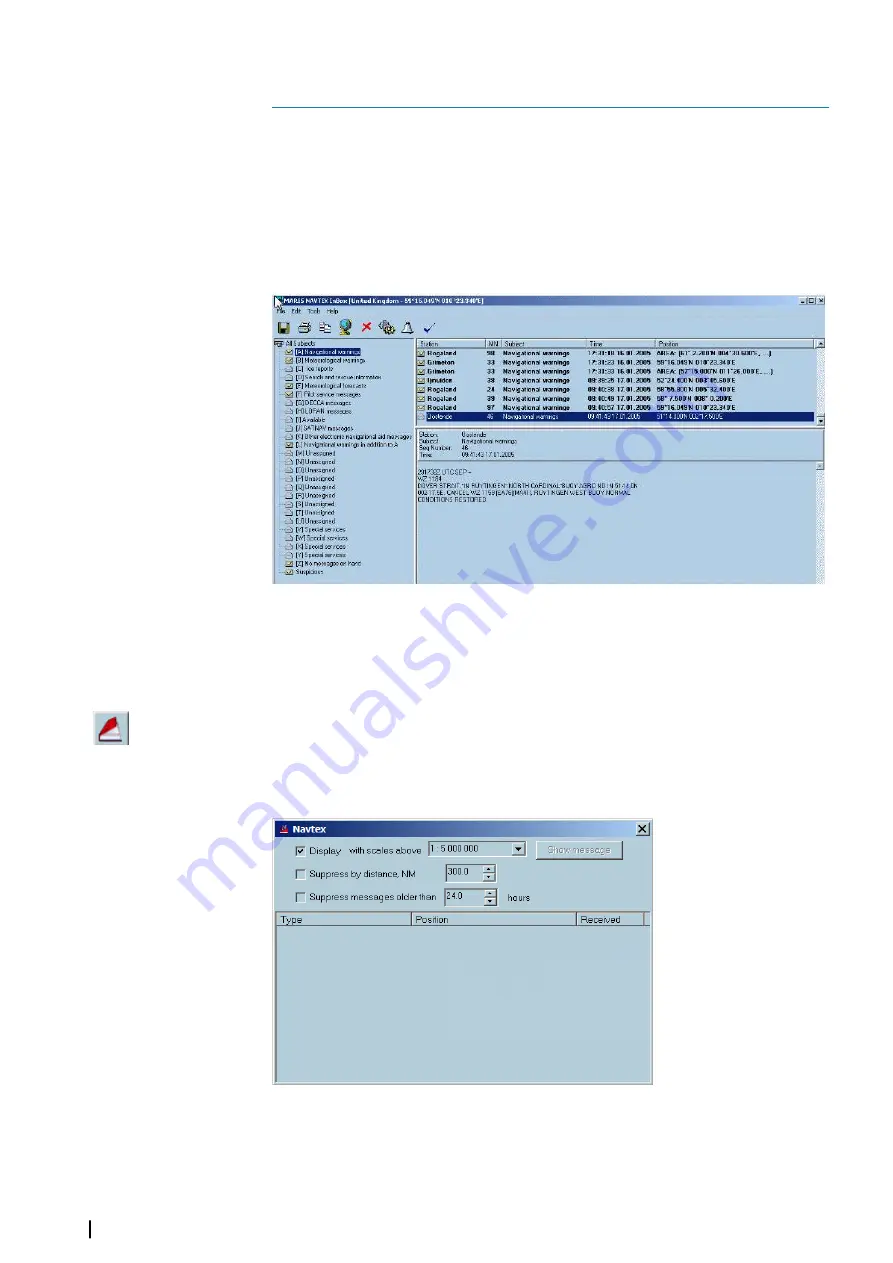
NAVTEX
ECDIS900 can manage data received from different Navtex receivers. Only Navtex receivers
are able to send data on serial line can be interfaced to MARIS ECDIS900.
When MARIS Navtex module is installed two applications are launched:
•
MARIS Navtex Server
•
MARIS Navtex Inbox
Messages received from the Navtex are automatically and continuously processed by the
MARIS Navtex Server application.
The messages are sorted by type and displayed in the application MARIS Navtex Inbox.
Graphical display
For each geo referenced message an icon or several linked icons are displayed on the ECDIS
charts.
Click in the icon Navtex located in ECDIS900 Alarm panel to access to the Navtex window.
This window lists the messages which are currently displayed on the chart. When the chart is
scrolled or zoomed the content of the window may change.
The display of the messages on the chart is activated by the check box Display and
controlled by the parameter With scales above.
Set the values for time of life and distance for messages.
When the NAVTEX is activated, the MSI graphical symbols indicate the messages on the
chart. The symbols are displayed when the scale in use is bigger than the selected scale.
17
158
NAVTEX
| ECDIS900 Operator Manual
















































