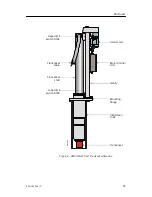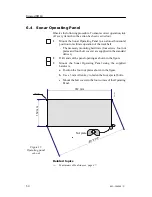Wheelhouse units
51
851--164300 / C
6.5 Sonar Processor Unit (MC70)
The MC70 Sonar Processor Unit should be mounted on the deck
or shelf inside a console, cabinet or desk. It must be mounted close
to the Sonar Interface Unit, Operating Panel and display unit.
Provide enough space for easy access to the cabling at the rear of
the unit and for removal of the front lid.
Figure 16 Mounting the
Sonar Processor Unit.
(CD7006C)
Computer assembly
Mounting frame
with shock absorbers
Fastening screws
Locking pin
Observe the following procedure. To ensure correct operation, tick
off every item when the action has been carried out.
1
Prepare the mounting location.
2
Dismount the mounting frame with the shock absorbers from
the Sonar Processor Unit by loosening the two fastening
screws on the front, and pull the computer assembly
forwards.
3
Place and secure the mounting frame with six bolts or screws
to the basement. The diameter of the holes are 7 mm.
4
Reattach the Sonar Processor Unit to the mounting frame by
guiding it backwards until the locking pins at the bottom of
the computer assembly find the correct positions. Secure the
assembly with the two fastening screws on the front.
Related topics
→
Maximum cable distances, page 47.
Summary of Contents for SH80 - REV C
Page 2: ......
Page 14: ...Simrad SH80 X 851 164300 C Blank page...
Page 61: ...Transceiver unit 45 851 164300 C Figure 13 Mounting the Transceiver Unit CD3110A...
Page 196: ...Notes...
Page 197: ...Notes...
Page 200: ......