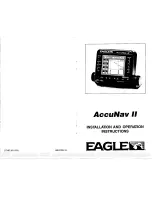70
386619/C
Operating Panel ............................................ 15
K
support ....................................................... 11
L
select......................................................... 36
registered trademark......................................... 5
transducer manually ......................................... 7
M
description .................................................. 45
how to open................................................. 45
hoist/lower transducer manually ........................... 7
purpose ........................................................ 5
target audience ............................................... 5
description .................................................. 61
Cosmetics menu description.............................. 63
Display menu description................................. 49
hiding ........................................................ 38
Main menu description.................................... 45
Objects menu description ................................. 56
Operation menu description .............................. 47
Setup menu description ................................... 51
Visual Objects menu description ........................ 60
using ......................................................... 44
select......................................................... 36
description .................................................. 44
hiding ........................................................ 45
shortcut menus description ............................... 65
description .................................................. 61
Minute Markers Tracks function
description .................................................. 61
defining the transmission (ping) modes................. 41
N
selecting ..................................................... 27
before you power up......................................... 6
important reminders ......................................... 6
support if something breaks down......................... 7
when the system not in use ................................. 7
when you are docking your vessel......................... 7
when you wish to switch off ............................... 7
O
description .................................................. 56
how to open................................................. 56
turn........................................................... 35
support ....................................................... 11
turn........................................................... 18
information ................................................... 5
Active menu ................................................ 53
Cosmetics menu............................................ 63
Display menu............................................... 49
Main menu.................................................. 45
Objects menu ............................................... 56
Operation menu ............................................ 47
secondary menus........................................... 45
Setup menu ................................................. 51
shortcut menus ............................................. 65
Visual Objects menu....................................... 60
selecting best ............................................... 37
description .................................................. 15
introduction ................................................. 15
overview .................................................... 15
purpose ...................................................... 15
normal operating mode.................................... 27
description .................................................. 47
how to open................................................. 47
Operating Panel ............................................ 15
P
defining the transmission modes......................... 41
description .................................................. 66
Place Marker Continuous function
description .................................................. 66
description .................................................. 65
Place Own Ship Marker function
description .................................................. 66
description .................................................. 66
Simrad SX90 Quick Start Guide
Summary of Contents for SX90 - DATASHEET FOR NAVAL AND COAST GUARD REV A
Page 2: ......
Page 6: ...4 386619 C Visual Objects menu 60 Cosmetics menu 63 Shortcut menus 65 Simrad SX90...
Page 75: ......