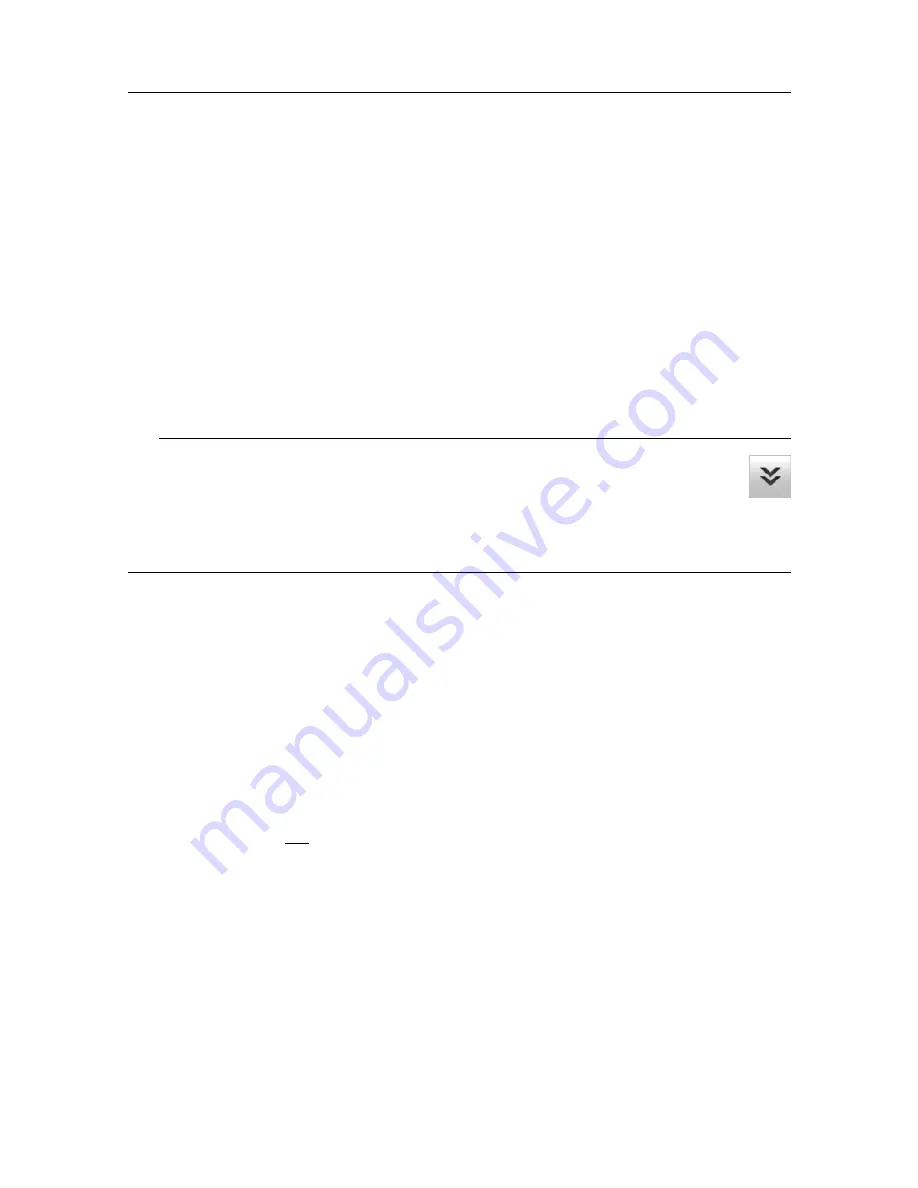
44
386619/C
About the menus and menu buttons
To select operational parameters on the SX90, use the menu system. The menus are
organized in a tree structure with a main menu, a set of secondary menus, and several menu
buttons. The menus are organized in a tree structure with a main menu and a secondary
menu. Some of the menu buttons open dialog boxes or submenus to offer additional choices.
Description
The
Main
menu is located at the top of the menu structure. It offers the most common
functions for efficient use of the SX90. Unless you hide the entire menu system, the
Main
menu is visible at all times, even if you close the secondary menus.
Tip
Unless you need to make frequent changes to the operating parameters, you may
want to hide the menu from the SX90 presentation. This gives you more space for
echo information. To hide the menu, select
Menu
on the top bar. To retrieve the
menu, select
Menu
one more time. When the menu is hidden, it is temporarily shown on the
left or right side of the SX90 presentation if you move the cursor to that position.
Using the “smart” menu buttons
Each menu provided by the SX90 contains several menu buttons. Each button shows the
purpose of the button. Some of them also display the current setting.
Depending on the properties of each individual button, several methods can be used to
change settings.
• Select the
left
side of the button to
decrease
the numerical value. Select the
right
side of
the button to
increase
the numerical value.
• Press and hold the left mouse button. Move the cursor
right
to increase the value. Move
the cursor
left
to decrease the value.
• Spin the scroll wheel in either direction to increase or decrease the numerical value.
• Type a numerical value. (You can only type a new value if a computer keyboard is
connected to your SX90 Processor Unit.)
• Select the button to open the button menu. Choose the required setting.
• Select the button to open the dialog box.
Simrad SX90 Quick Start Guide
Summary of Contents for SX90 - DATASHEET FOR NAVAL AND COAST GUARD REV A
Page 2: ......
Page 6: ...4 386619 C Visual Objects menu 60 Cosmetics menu 63 Shortcut menus 65 Simrad SX90...
Page 75: ......


































