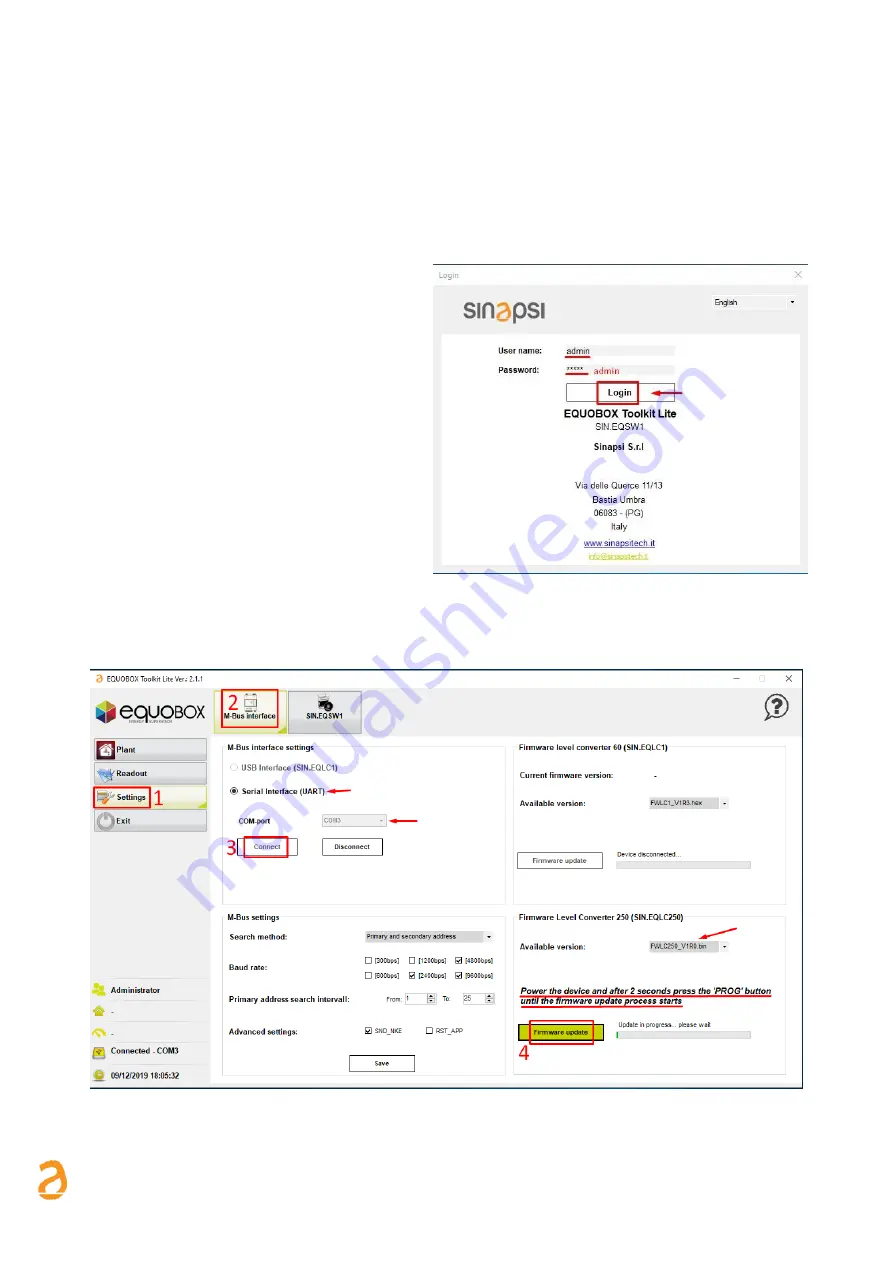
E Q U O B O X S I N . E Q L C 2 5 0
–
U s e r G u i d e R e v . 1 . 0
S I N A P S I S . r . l . |
V i a d e l l e Q u e r c e 1 1 / 1 3 - 0 6 0 8 3 B A S T I A U M B R A ( P G )
–
I t a l y
T . + 3 9 0 7 5 8 0 1 1 6 0 4 - F . + 3 9 0 7 5 8 0 1 4 6 0 2 |
w w w . s i n a p s i t e c h . i t - i n f o @ s i n a p s i t e c h . i t
11
NOTE: If the conflict causing the short circuit signal is resolved during the power suspension on the "M-
Bus Master" bus, the level converter will continue to keep the bus de-energized until the expected reset
or until the device restarts or it feeds itself manually.
2.8
Firmware update
Through the EQUOBOX TOOLKIT Lite software (SIN.EQSW1) from version 2.0.15, it is possible to update
the version of firmware in SIN.EQLC250 if it is necessary (*).
•
Enter the default credentials:
User: admin
Password: admin
•
Select the Settings menu (
1
)
•
Select the M-Bus interface tab (
2
)
•
If unchecked, check the Serial Interface
(UART)
•
Select the COM port where the device is
connected
•
Connect to the device (
3
)
•
In the Firmware Level Converter 250
(SIN.EQLC250) section:
o
Select the firmware version to be
installed.
o
Press the button: Update Firmware (
4
)
o
Follow the software step by step
instructions:
Figure 10
–
Login to “Equobox Toolkit Lite”
- Disconnect the SIN.EQLC250 power supply without disconnecting the USB / RS232 cable.
- Power the device and after 2 seconds press and hold the 'PROG' button (F in fig. 2) until the
update process starts
Figure 11
–
Firmware update of SIN.EQLC250
*
It is not possible to check the firmware version currently installed in SIN.EQLC250
































