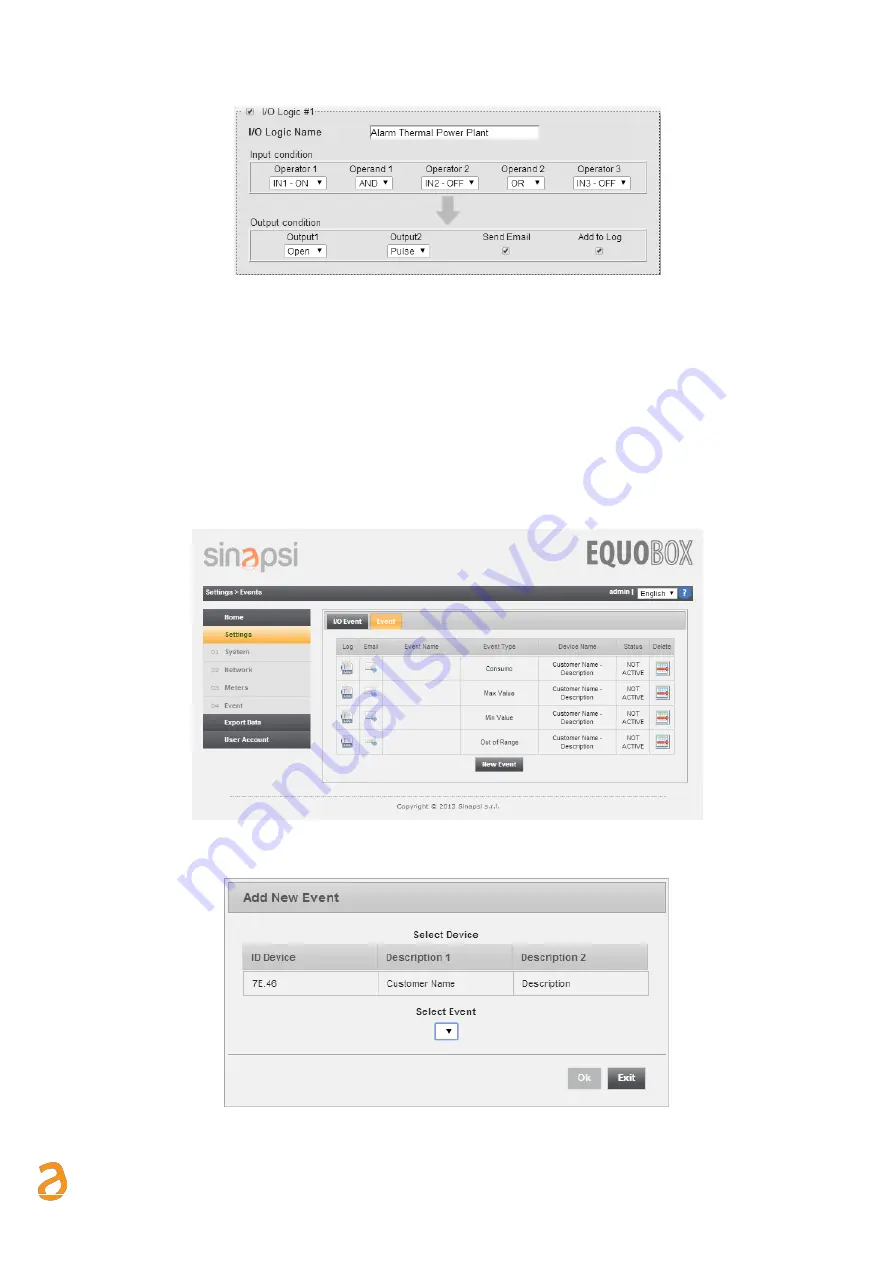
E Q U O B O X R T U - M o d B u s
–
U s e r G u i d e R e v . 2 . 2
S I N A P S I S . r . l . |
V i a d e l l e Q u e r c e 1 1 / 1 3 - 0 6 0 8 3 B A S T I A U M B R A ( P G )
–
I t a l y
T . + 3 9
0 7 5 8 0 1 1 6 0 4
- F . + 3 9
0 7 5 8 0 1 4 6 0 2 |
w w w . s i n a p s i t e c h . i t
i n f o @ s i n a p s i t e c h . i t
35
Figure 36 - Programming the logic
The logic settings allow you to select:
•
Send email: sends an email to the recipients set in section 12.3
Errore. L'origine riferimento non è
stata trovata.
•
Add to Log: adds the item to the Log after an event. See Chapter 19.2
Errore. L'origine riferimento
non è stata trovata.
Press Save to save the settings
16.2
Events
This section allows you to set the conditions with data coming from the meters in the plant to control outputs
O1 and O2. Press the “New Event” button, as shown in
Figure 37 to generate a new event
Figure 37 - Creating a new event
Select a meter from which you want to obtain data to set the event
Figure 38 - Selecting a meter
















































