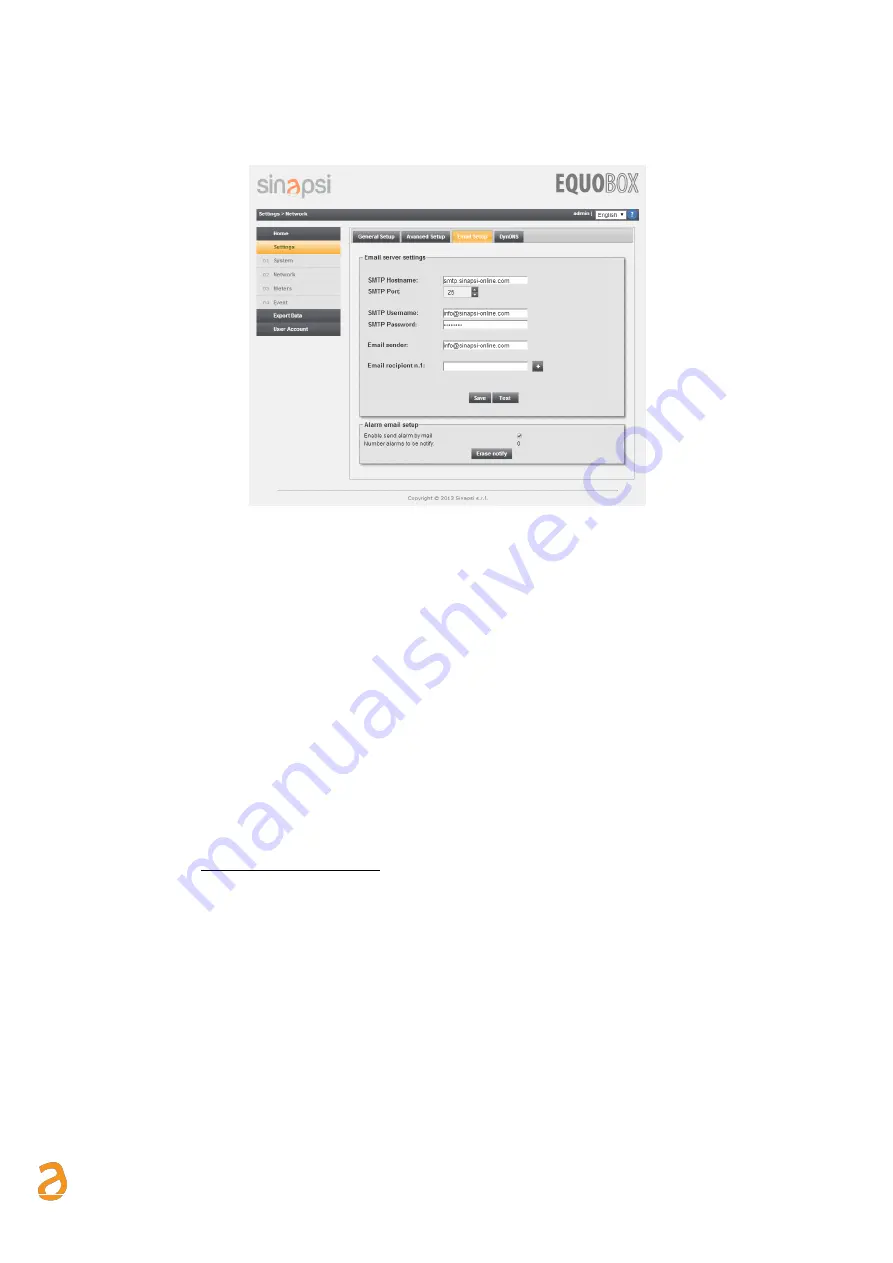
E Q U O B O X R T U - M o d B u s
–
U s e r G u i d e R e v . 2 . 2
S I N A P S I S . r . l . |
V i a d e l l e Q u e r c e 1 1 / 1 3 - 0 6 0 8 3 B A S T I A U M B R A ( P G )
–
I t a l y
T . + 3 9
0 7 5 8 0 1 1 6 0 4
- F . + 3 9
0 7 5 8 0 1 4 6 0 2 |
w w w . s i n a p s i t e c h . i t
i n f o @ s i n a p s i t e c h . i t
25
12.3
Email Setup
This section allows you to configure the email management parameters in the RTU
Figure 22 - Email settings
The page is divided into:
1.
Email server settings
•
SMTP Hostname: enter the address of the SMTP server you want to use
•
SMTP Port: set the communication port for the SMTP server
o
Port 25 for unencrypted communication
o
Port 465 for encrypted communication
•
SMTP Username: enter the username to access the SMTP server
•
SMTP password: enter the password to access the SMTP server
•
Email Sender: enter an email address to define the sender
•
Email Recipient n.1: enter the recipients of the email. Do not add more than 4 recipient
addresses
Press Save to save the configuration. Press Test to verify whether the entered parameters are operating
properly; if not, refer to Chapter 12.2
2.
Alarm Email management
•
Enable alarm email notification: enables the RTU to send alarm email notifications
•
Number of alarms waiting to for notification: shows the number of alarms waiting to be
notified. Press Delete pending notifications to delete the alarms that are yet to be notified
by the RTU and verify the network and email management configurations
















































