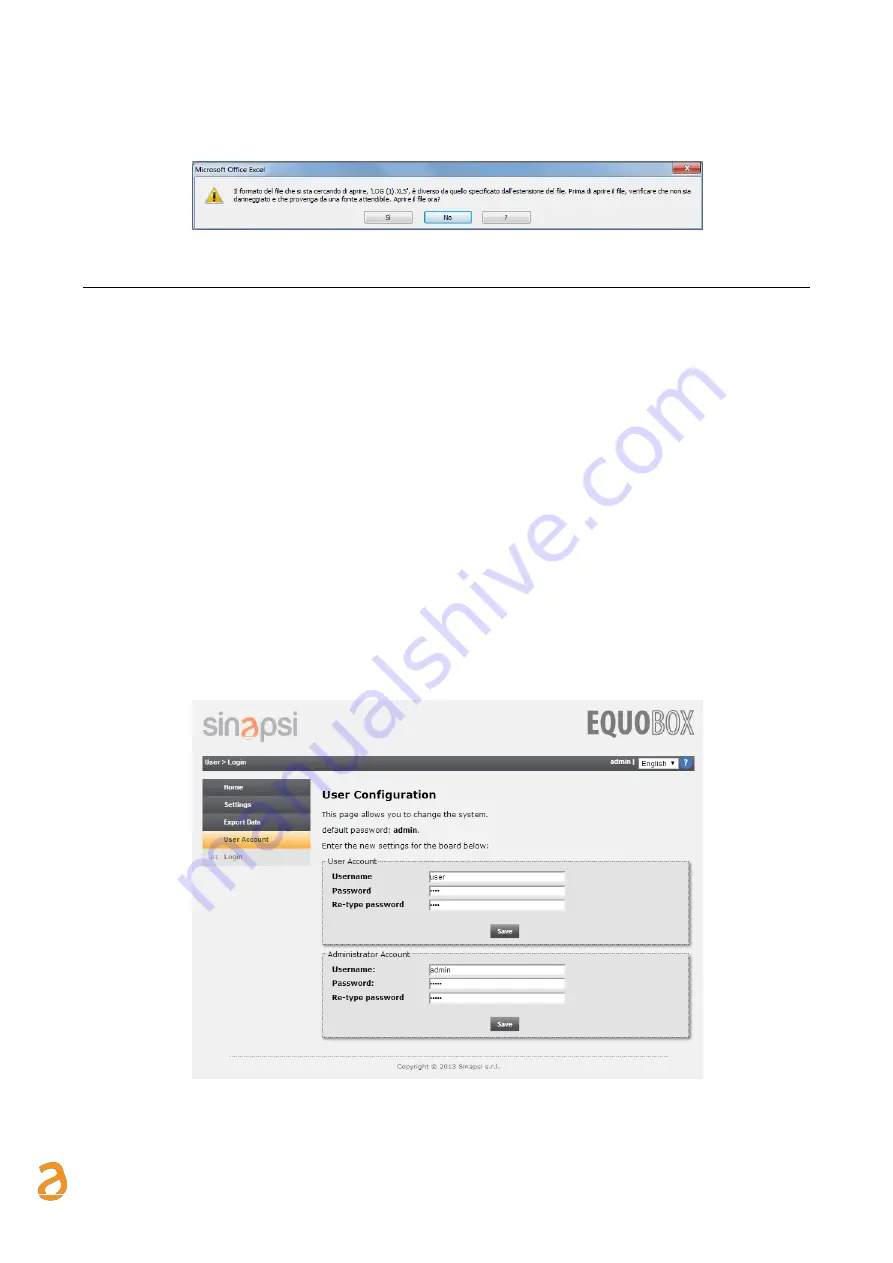
E Q U O B O X R T U - M o d B u s
–
U s e r G u i d e R e v . 2 . 2
S I N A P S I S . r . l . |
V i a d e l l e Q u e r c e 1 1 / 1 3 - 0 6 0 8 3 B A S T I A U M B R A ( P G )
–
I t a l y
T . + 3 9
0 7 5 8 0 1 1 6 0 4
- F . + 3 9
0 7 5 8 0 1 4 6 0 2 |
w w w . s i n a p s i t e c h . i t
i n f o @ s i n a p s i t e c h . i t
45
Upon downloading the file, select it in the lower section of the browser page. A window prompting you to
confirm whether you want to open the file will appear automatically. Press YES to open the file
18.
ACCOUNT DATA
The Account Data section allows you to change the data to access the webserver account. You can use two
types of account: admin and user.
The user account only allows you to view the data contained in the RTU
The admin account allows you to view and change all the data contained in the RTU
The default access data for the User are:
•
Username: user
•
Password: user
•
Re-type password: user
•
Press Save to save the configuration
The default access data for the Admin user are:
•
Username: admin
•
Password: admin
•
Re-type password: admin
•
Press Save to save the configuration
Figure 55 - Account configuration







































