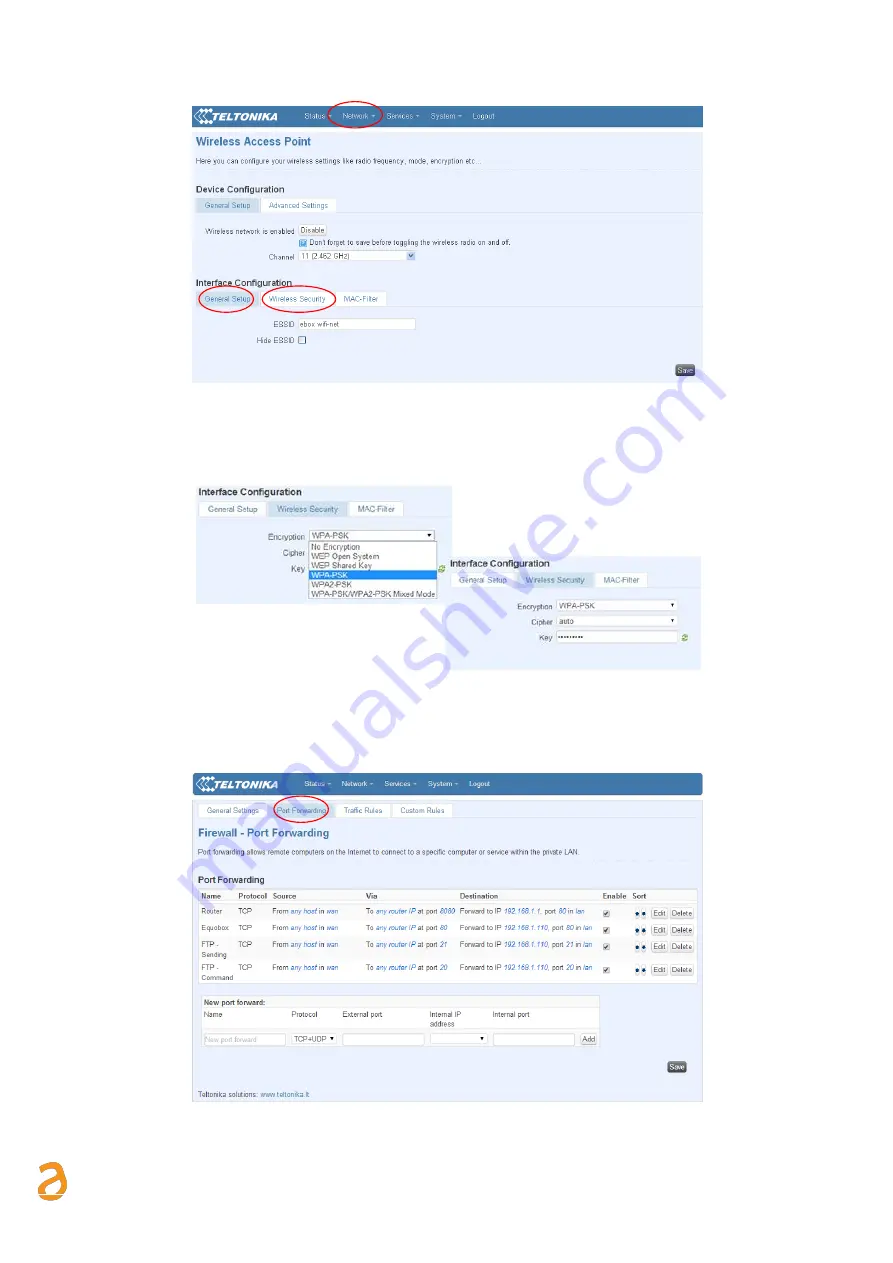
E Q U O B O X R T U - M o d B u s
–
U s e r G u i d e R e v . 2 . 2
S I N A P S I S . r . l . |
V i a d e l l e Q u e r c e 1 1 / 1 3 - 0 6 0 8 3 B A S T I A U M B R A ( P G )
–
I t a l y
T . + 3 9
0 7 5 8 0 1 1 6 0 4
- F . + 3 9
0 7 5 8 0 1 4 6 0 2 |
w w w . s i n a p s i t e c h . i t
i n f o @ s i n a p s i t e c h . i t
51
Figure 62 - Wireless Access Point
For security reasons we always recommend activate the Encryption in the Wireless Security subsection. Select
the type of key generator to protection and enter a password. Click Save to save the settings. See Figure 63.
Figure 63 - Security
To use Port Forwarding rules, press Network from the main menu and then Firewall. From the submenu that
will be displayed, you can access the Port Forwarding section and set its rules. ( Figure 64)
Figure 64
–
Port Forwarding





































