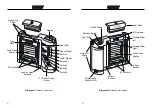Quick Reference
Sinar m
493.03.000
Introduction
We congratulate you on your purchase of your Sinar m camera and we
appreciate your confidence in our products. We are convinced that the
Sinar m will add significant convenience to your work. Its robust and pre-
cise construction will bring you long and trouble-free operation.
Before you use your Sinar m camera for the first time, please read this in-
struction manual carefully. It will help you to use the camera correctly,
thus avoiding difficulties that might arise from improper use.
If you have any comments or recommendations regarding your Sinar m or
this instruction manual, please do not hesitate to send us your opinions
in writing to
sinar@sinar.ch.
We sincerely wish you much satisfaction in working with the Sinar m
camera and gratifying success with your photographs.
A