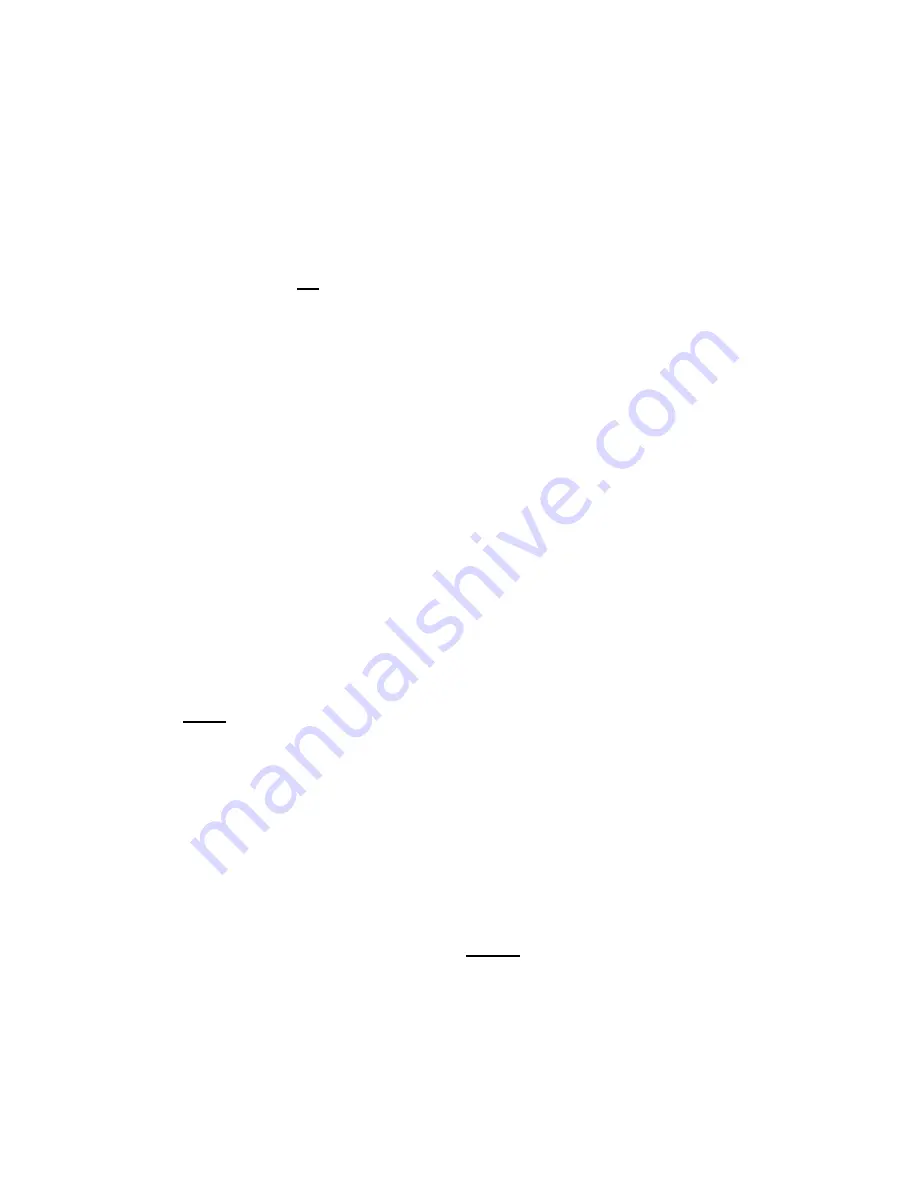
4
111.3 USING
THE
‘AVERAGE MOISTURE CONTENT’ FACILITY
A maximum of 254 samples can be averaged. If the AVER key, is
held down, the display will show the number of measurements
that have been made, e.g.
3
When this key is released, the average % moisture content
will be displayed, e.g.
10.6
The average can be reset to zero by switching the analyzer
off and on or by changing channels.
111.4 MEASURING RECTOLITRE (BUSHEL) WEIGHT
Th order to use this facility, a SinarTM Th Hectolitre
(Bushel) Weight Measuring cylinder is required. This ensures
that the correct volume is used.
a) Fill the measuring cylinder using the hopper, ensuring the
cylinder is over filled.
Note: Never pour the grain directly into the cylinder. The
rate at which the grain fills the cylinder is critical and
the loading hopper must be used at all times.
b) Remove the hopper and strike of f the excess sample from
the cylinder by closing the metal slider. Pour away the
excess sample.
c) Open the metal slider and pour the fixed volume of sample
using the loading hopper into the Sample Cell. Remove
hopper. Any sample remaining on the cell cap should be
brushed of f into the sample cell.
d)
*
Select channel and press lb/bu
kg/hl
The hectolitre (bushel) weight reading will be
displayed after 5 seconds.









































