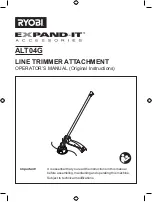C
ONTACT
S
HEET
33
Sinarback eSprit65 LV Operating Manual, Version 1.2
8.3
Display image information
When an image is displayed in full screen mode, the following image information is
displayed alternately by pressing the button [Info / Esc] repeatedly.
Capture settings
Click [Info / Esc] to display the capture
settings in the headline of the window. The
capture settings are described in more detail
in chapter 6.3 Getting started.
Fig. 8 / 3 Full screen display with info bar
Image information window
In the lower left corner of the image, the
following image information is displayed:
•
Aperture
•
Shutter speed
•
ISO-sensitivity
•
Capture date and time
•
File format (icon)
•
White balance (icon)
•
Light metering mode (icon)
Fig. 8 / 4 Full screen display with info bar window
Histogram
The image is displayed with the histogram
visualizing the brightness value distribution
in the image. The histogram can be
displayed as standard (gray values) or as
RGB-histogram (brightness values for each
color channel). The histogram type is
selected in the menu "Settings".
The values show the aperture range of the
respective histogram values.
Fig. 8 / 5 Full screen display with RGB-histogram