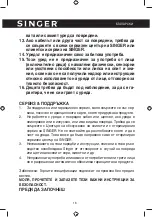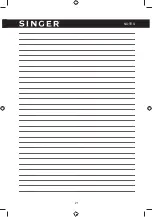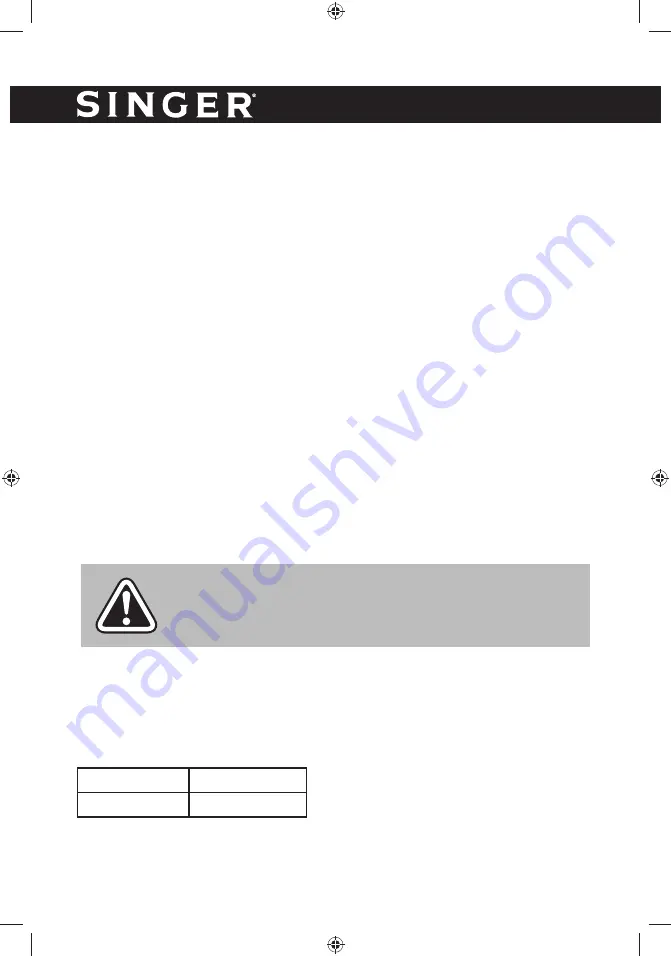
6
ENGLISH
Check the safe condition of the product:
– Check whether there are any visible defects.
– Check whether all parts of the product are
fi
rmly attached.
Application
X
Fig. 1
– Put the fan on the dry, clean, horizontal place and stable with anti-skidding.
– Connect the USB cable to your computer, or use AC-DC adaptor (5V, 1A).
X
Fig. 2
– To adjust fan housing up and down can change the wind direction.
X
Fig. 3
– One switch control three speeds and oscillation function.
Press one time at low speed,
fi
rst indicator lamp lights up.
Press two time at mid speed, second indicator lamp lights up.
Press three time at high speed, third indicator lamp lights up.
Once press switch for about 3 seconds, left and right oscillation start and last
indicator lamp lights up.
CLEANING
– Turn off the product, pull out the mains plug.
– Wipe the product with a slightly damp cloth.
TECHNICAL FEATURES
Voltage
Power
DC5V
4W
Protection class III
DANGER! Caution, risk of injury!
Always pull the mains
plug out before commencing any work on the product.
Summary of Contents for DF15 USB
Page 1: ...DF15 USB Desk Mini Fan Mini GB INSTRUCTION MANUAL GR BG...
Page 4: ...4 ENGLISH 2 3 1 OPERATION...
Page 8: ...8 Singer 1 2 3 4 5 6 7 8 9 10...
Page 9: ...9 11 SINGER 12 13 SINGER SINGER 14 15 16 1 service 2 SINGER SINGER...
Page 10: ...10 SINGER 3 Singer 4 2 1...
Page 11: ...11 3...
Page 12: ...12 USB USB X 1 USB AC DC 5V 1A X 2 X 3...
Page 13: ...13 3 DC5V 4W...
Page 14: ...14 EMC Directive 2014 30 EU ROHS Directive 2011 65 EU...
Page 15: ...15 Singer 1 2 3 4 5 6 7 8 9 10 11 SINGER 12...
Page 16: ...16 13 SINGER SINGER 14 15 16 1 2 SINGER SINGER 3 Singer 4...
Page 17: ...17 2 3 1...
Page 18: ...18 USB USB O O...
Page 19: ...19 X 1 USB AC DC 5V 1A X 2 X 3 3 O...
Page 20: ...20 Power DC5V 4W III EMC 2014 30 ROHS 2011 65...
Page 21: ...21 NOTES...
Page 22: ...22 NOTES...
Page 23: ...23 NOTES...