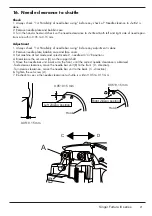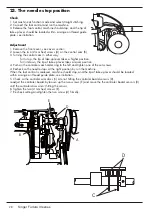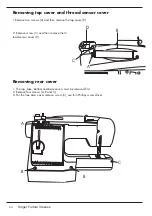Singer Furtura III series
35
Removing front cover
1. The top, face, bottom ,base and rear covers must be removed fi rst.
2. Loosen a screw (A) on the bottom of thread guide plate, looking from the front
3. Lay the machine on its back and remove
two screws (B) from the bottom.
4. Pull out the front cover and disconnect the
three cables (C) that connects the front cover
to the main PC Board.
A
B
C