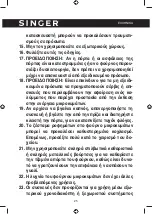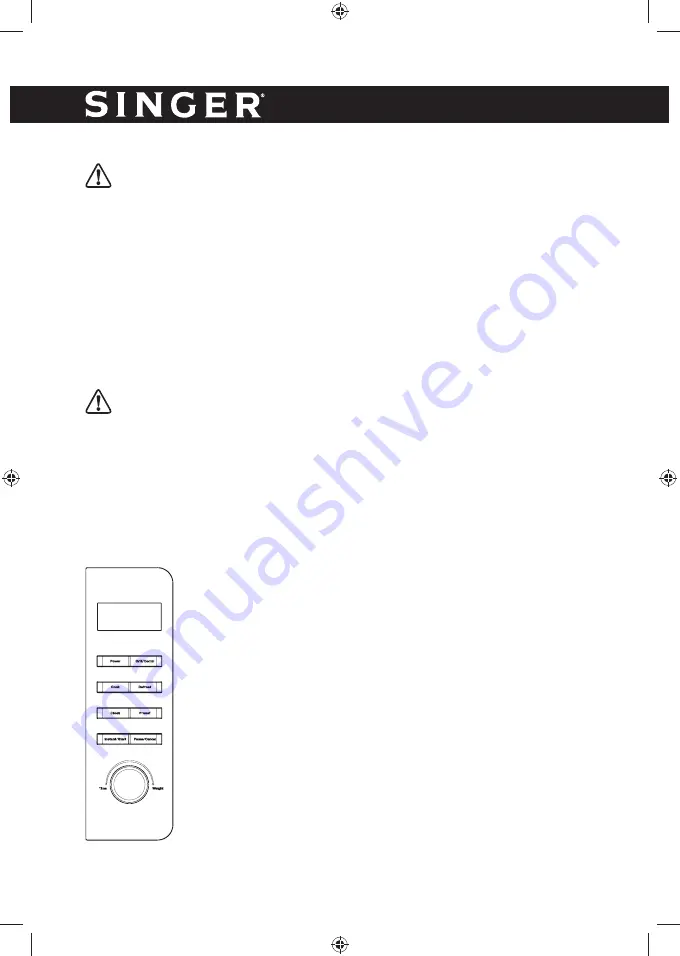
10
ENGLISH
CAUTION
- Place the rotating ring
fi
rst
- Fit the turntable onto the rotating axis and make sure that it is geared in
properly
6) Control panel
See below in details (the control panel is subject to change without prior notice)
7) Waveguide cover
It is inside the microwave oven, next to the wall of control panel.
WARNING
Never remove the waveguide cover
8) Grill rack
Use to place the roasting food.
OPERATION OF CONTROL PANEL
1. BEFORE COOKING
The LED
fl
ashes 3 times when plugged in power supply.
Then it
fl
ashes “:”, prompting you to input the cooking
menu and time.
2. TIME/WEIGHT KNOB
You can increase or decrease cooking time and weight
during operation by turning
Time/Weight
button.
3. PAUSE/CANCEL
At the initial or input stage: press once to cancel input pro-
grams and resume initial stage.
During cooking: press once to stop oven operation, press
twice to cancel cooking programs.
Summary of Contents for SMWO-20IN-WGDG
Page 71: ...71 NOTES ...