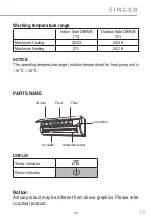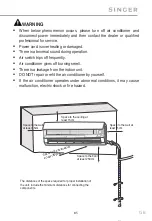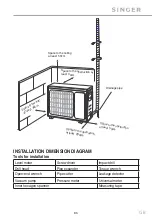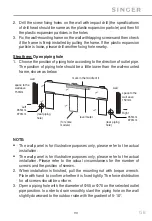76
GB
controller disappears. Press this button again to turn on display light.
icon
is displayed.
11 CLOCK button
Press this button to set clock time.
icon on remote controller will blink. Press
c
or
d
button within 5s to set clock time. Each pressing of
c
or
d
button, clock
time will increase or decrease 1 minute. If hold
c
or
d
button. 2s later, time will
change quickly. Release this button when reaching your required time. Press
“CLOCK” button to con
fi
rm the time.
icon stops blinking.
Note:
• Clock time adopts 24-hour mode.
•
The interval between two operations can’t exceed 5s. Otherwise remote
controller will quite setting status. Operation for TIMER ON/TIMER OFF is
the same.
12 TIMER ON/TIMER OFF button
“TIMER ON” button can set the time for timer on. After pressing this button,
icon disappears and the work “ON” on remote controller blinks. Press
c
or
d
button to adjust TIMER ON setting. After each pressing of
c
or
d
button, TIMER
ON setting will increase or decrease 1min. Hold
c
or
d
button, 2s later and the
time will change quickly until reaching your required time. Press “TIMER ON”
to con
fi
rm it. The word “ON” will stop blinking.
ε
icon resumes displaying.
Cancel TIMER ON. Under the condition that TIMER ON is started up, press
“TIMER ON” button to cancel it.
• TIMER OFF button
“TIMER OFF” button can set the time for timer off. After pressing this button,
icon disappears and the work “OFF” on remote controller blinks. Press
c
or
d
button to adjust TIMER OFF setting. After each pressing of
c
or
d
button,
TIMER OFF setting will increase or decrease 1min. Hold
c
or
d
button, 2s
later and the time will change quickly until reaching your required time. Press
“TIMER OFF” to con
fi
rm it. The word “OFF” will stop blinking.
icon resumes
displaying. Cancel TIMER OFF. Under the condition that TIMER OFF is started
up, press “TIMER OFF” button to cancel it.
Note:
•
Under on and off status, you can set TIMER OFF or TIMER ON
simultaneously.
•
Before setting TIMER ON or TIMER OFF, please adjust the clock time.
Summary of Contents for SNG21-09IVi
Page 3: ...3 GR 1 2 3 4 5 6 7 service...
Page 4: ...4 GR R32 R32 GWP 675 R32 R32 R32...
Page 5: ...5 GR service 4m2 R32 1 band wifi 2400MHz 2483 5MHz 2 wifi 20dBm...
Page 6: ...6 GR q q q q q q q q q blue fins q...
Page 7: ...7 GR q q q q q q q q q...
Page 8: ...8 GR q q q q q q 3 q q q q...
Page 9: ...9 GR q q q q q q q NEC CEC q q q q q...
Page 10: ...10 GR q q q q q q q q q q m2 49 q...
Page 11: ...11 GR DB WB C DB WB C 32 23 43 26 27 24 18 15 C 43 C Temp indicator Power indicator aux...
Page 12: ...12 GR...
Page 13: ...13 GR I Feel TURBO AUTO 8 C X FAN WiFi LIGHT...
Page 14: ...14 GR q q beep q q Light 1 ON OFF 2 MODE AUTO COOL DRY FAN HEAT AUTO AUTO FAN SWING...
Page 16: ...16 GR AUTO DRY X FAN FAN 2 AUTO FAN HEAT 2 FAN 4 SWING 2...
Page 18: ...18 GR 3 5 9 WIFI WiFi WiFi 5 WiFi WiFi MODE WiFi 1 WiFi 10 Light...
Page 22: ...22 GR I FEEL c d c d LOCK MODE d MODE d C F 1 ON OFF 2 MODE 3 c d AUTO 4 FAN 5 SWING...
Page 23: ...23 GR 1 2 7 1 5V 3 8 aux AUTO...
Page 24: ...24 GR 1 2 aux...
Page 25: ...25 GR 3 45 C 4 1 2 3 4...
Page 26: ...26 GR service 5 service 1 2 3 service 1 2...
Page 27: ...27 GR 3 8...
Page 28: ...28 GR 3...
Page 29: ...29 GR AUTO AUTO 16 C 30 C...
Page 30: ...30 GR 5 8 U8 H6 H3 E1 C5 F1 F2 F0...
Page 31: ...31 GR 210 5386490...
Page 32: ...32 GR 15cm 250 cm 15cm 300cm 15cm...
Page 33: ...33 GR 50cm 30cm 30cm 50cm 200cm...
Page 34: ...34 GR 1 2 3 4 5 6 7 8 1 2 3 4 5 6 2 5 7 8...
Page 35: ...35 GR 1 2 3 4 5 1 2 3 4 5 6 7 8...
Page 36: ...36 GR 9 R32 1 2 3 4 5 9 12 10 17 21 16...
Page 37: ...37 GR 1 2 3 1 150mm 150mm 55mm 70mm 55mm 70mm...
Page 38: ...38 GR 2 3 55 70 5 10 1 2 55 70 5 10...
Page 39: ...39 GR 1 2 3 4 1 m 1 4 15 20 3 8 30 40 1 2 45 55 5 8 60 65 3 4 70 75...
Page 40: ...40 GR 2 1...
Page 41: ...41 GR 2 3 4 5 M 9K 12K N 1 3 2...
Page 42: ...42 GR 1 2 3 4 1 2 3...
Page 43: ...43 GR 4 5 1 2 3 3...
Page 44: ...44 GR 2300W 5000W 6000W 8000W 10000W 16000W 1 2 1 2 1...
Page 45: ...45 GR 2 3 4 1 m 1 4 15 20 3 8 30 40 1 2 45 55 5 8 60 65 3 4 70 75...
Page 46: ...46 GR L N M M 9K 12K 2 1 10 2 U U...
Page 47: ...47 GR O O O...
Page 48: ...48 GR 1 2 3 0 1 4 1 2 0 1MPA 5 6 2 7 Lo Hi...
Page 50: ...50 GR 1 2 3 1 2 ON OFF MODE AUTO COOL DRY FAN HEAT 16oC 1 5 7 5 8 2 3 3...
Page 54: ...54 GR 2...
Page 55: ...55 GR R32...
Page 56: ...56 GR 1 2...
Page 57: ...57 GR 3 30 40 1 4 5 6...
Page 58: ...58 GR 7 8 Ampere...
Page 59: ...59 GR...
Page 60: ...60 GR 80...
Page 61: ...61 GR...