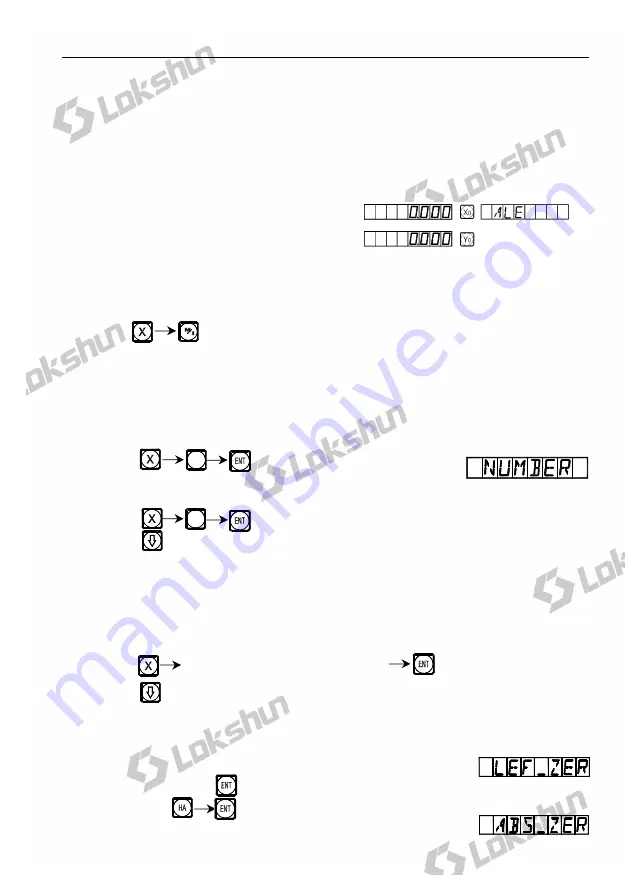
A. Basic Function
8
L: The distance of effective range of raster ruler
L1: Length of the compensation segment
L2: Effective distance of the compensation segment
1.
Set up according to the sketch map 1. The parameter set-up method is as
follows:
1)
Move the raster ruler to the
smallest end of the coordinate data Enter into the ALE right-angle coordinate
system
2)
Press , enter into the input function of multi-segment compensation
of X axis (the set-up method for Y axis and Z axis is the same as X axis.)
3)
Input the quantity of compensation segments
(Figuer 1):
Press
(Figuer 2):
Press
Press , next step
Remarks: The quantity of compensation segments of any axis is input in X
axis.
4) Input the length of compensation segments
Press input compensation length value
Press , next step
5
)
Find the mechanical origin
There are two methods for setting the compensation origin.
1
、
directly press to choose the current position as origin.
2
、
Press to choose the 1st absolute zero of the raster ruler as the
mechanical origin.
6
5
Summary of Contents for SDS2MS
Page 4: ...Illustration of Panel and Keyboard 1...
Page 21: ...B Smooth R 13 B Smooth R Iran agent Tel 021 66 3939 00 Mob 0912 147 3023 www Sino ir...
Page 30: ...C Simple R 22 C Simple R Iran agent Tel 021 66 3939 00 Mob 0912 147 3023 www Sino ir...
Page 65: ...J N3 Function 57 J N3 Function Iran agent Tel 021 66 3939 00 Mob 0912 147 3023 www Sino ir...
















































