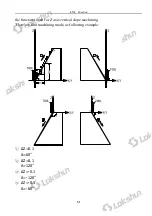G. Angular Surface Processing
48
20
20
φ10
2) Select Plane XY.
Key
3) Enter the angle of the angle surface
Key
Key
4) Move the machine table along X axis.
Let the metering tool come just in contact
with the working piece, and adjust the
scale reading into zero, then move the
machine table an arbitrary distance along X axis.
5) The moving distance on Y axis is displayed.
Key
6) Move the machine tool along Y axis.
Adjust the bank angle of the working piece, let the reference plane being
aligned come just in contact with the metering tool and the scale reading be zero.
7) Move the machine table to bring the displayed value on Y axis into zero.
You may quit the angular surface processing function at will, just key .
Ⅱ
. Processing the angular surface
When the processing plane is Plane XZ or YZ, the
angular processing function may prompt in processing
the angular surface step by step.
Processing on using the angular
processing function:
When the processing plane is Plane XZ
or YZ. At first align the spindle of the
machine tool for the bank angle, finish tool
setting, and key to enter the angular
processing function.
5
4
X
X
X
Summary of Contents for SDS2MS
Page 4: ...Illustration of Panel and Keyboard 1...
Page 21: ...B Smooth R 13 B Smooth R Iran agent Tel 021 66 3939 00 Mob 0912 147 3023 www Sino ir...
Page 30: ...C Simple R 22 C Simple R Iran agent Tel 021 66 3939 00 Mob 0912 147 3023 www Sino ir...
Page 65: ...J N3 Function 57 J N3 Function Iran agent Tel 021 66 3939 00 Mob 0912 147 3023 www Sino ir...