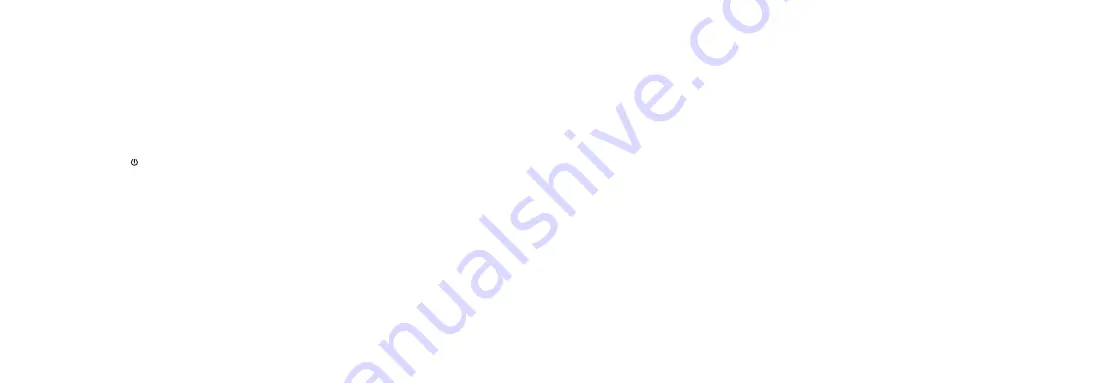
17
18
Note
● 24 digital clock-hour time format can be displayed, year can be set from 2000-2099.
● The meter may be preset with time and date. If you need to adjust time and date setting or
replace the battery, you need to enter the Time- Date setting mode and reset the time and
date.
● Continuous decrease and Increase function: When set up Date and Time, press and hold ▼
for more than 1 second, the value will continuous decrease; press and hold ▲ for more than
1 second, the value will continuous increase.
● Press and hold button for more than 3 seconds to exit from Date and Time set -up mode.
Control Solution Testing
Why Perform a Control Solution Test
● Ensures that your meter and test strips are working properly.
● Allows you to practice testing without using blood.
When Should You Perform a Control Solution Test
● When you begin using a new vial of Test Strips.
● When the vial cap is opened for a long time.
● When Test Strips have been exposed to extreme environmental conditions.
● When you want to check whether meter or test strips are work properly.
● When you drop or broken the meter.
● When you want to check whether the test steps are correct.
Important Information
● Use only Sinocare control solution with your Meter.
● Check the expiration date on the control solution bottle. Do not use if expired.
● Use the blood glucose test strips within a period of 6 months from the date that you first
open the vial.
● Use the uric acid test strips within a period of 3 months from the date that you first open
the vial.
● Record the discard date on the blood glucose control solution bottle, which is 3 months
from when you first open it. Discard the bottle after 3 months.
● Record the discard date on the uric acid control solution bottle, which is 2 months from
when you first open it. Discard the bottle after 2 months.
● Discard any bottle that appears to be cracked or leaking.
● For in vitro diagnostic use only.
Performing a control solution test
Start with the meter off.
STEP 1
: Wash your Hands
Wash your hands with mild soap and water. Be sure to dry your hands before performing a
test.
STEP 2
: Insert a Safe AQ UG Test Strip
Insert a Safe AQ UG Test Strip with printing face up and the contact end into the test strip
port until it cannot go any further. The meter will turn on. If insert the blood glucose test
strip, the meter will display and symbol is flashing. If insert a Safe AQ UG uric acid test
strip, the meter will display the correcting code and symbol is flashing.
Attention
: Only when meter display flashing blood drop symbol “ ” and control bottle
symbol, can you apply control solution. If there is no blood drop symbol or control bottle
symbol, restart the meter again or change the test mode.
STEP 3
: Apply the Control Solution
1. Check the expiration date and discard dates on your control solution and Safe AQ UG test
strip vials. Do not use control solution or test strip which expired.
2. Shake the control solution bottle well, then remove
cap. Squeeze the bottle and discard the first drop.
Squeeze the bottle again to get a second drop and bring
the tip of the test strip to touch the drop of solution until
the meter beeps. After 5 seconds’ count-down, meter
will display blood glucose control solution test result.
After 25 seconds’ count-down, meter will display uric
acid control solution test result.
3. Control test results must be within range of the control solution level printed on test strip
box. If the result is out of range, test again. If still so, do not use test strips or meter for
testing. Call customer service at +86-731-8986-731-89935582 or contact local
dealers for help.
4. Eject the test strip
Attention
:
Discard used test strip and control solution according to local regulations.
Keep control solution away from children and pets.
Summary of Contents for Safe AQ UG
Page 30: ...53...




































