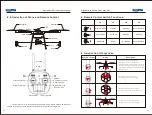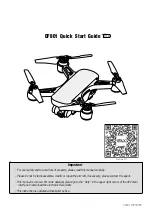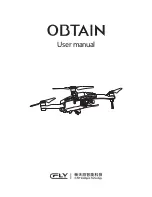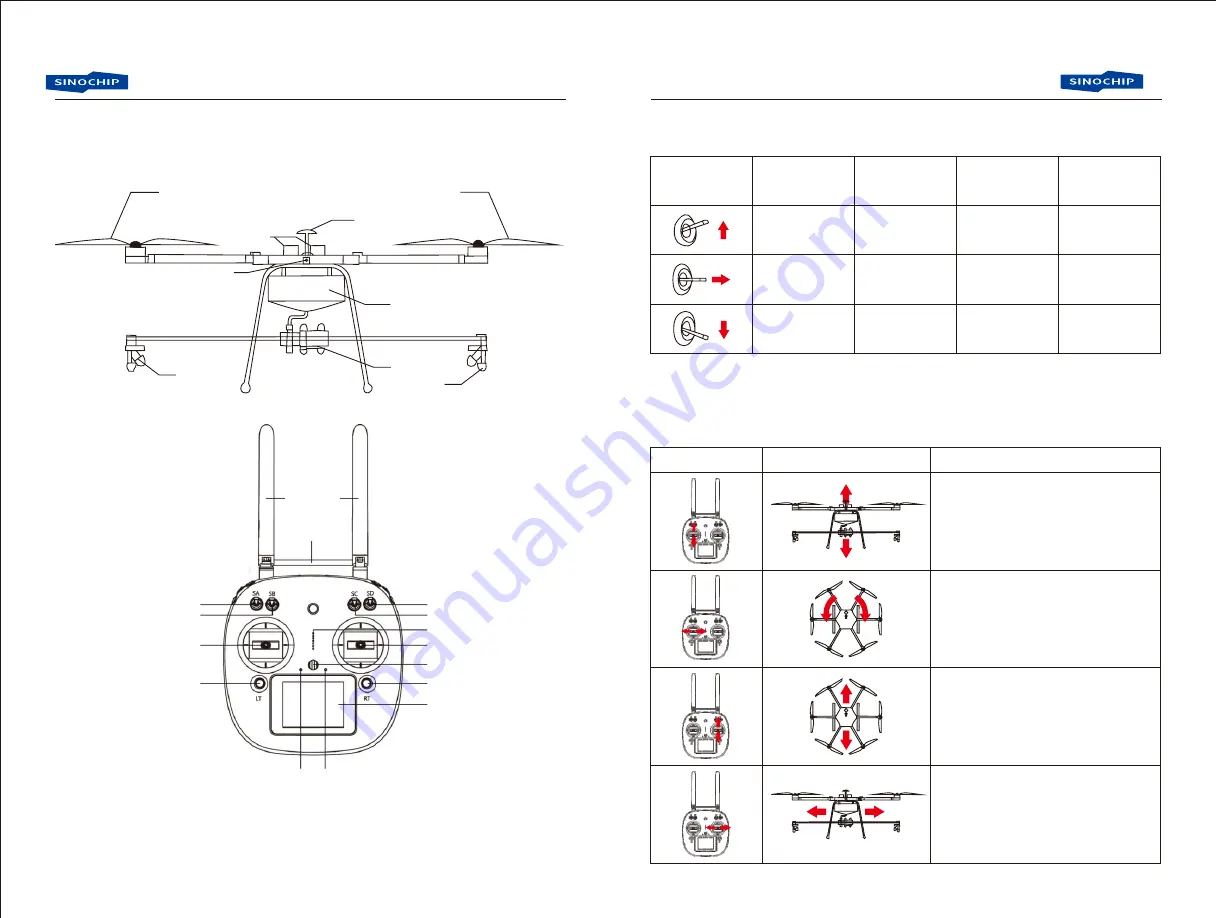
Agriculture Drone User manual
Agriculture Drone User manual
4. Introduction of Drone and Remote Control
Propeller
GPS
Battery
LED Light
Water Tank
Propeller
Nozzle
Nozzle
Pump
Antenna
Handle
SA
SB
SD
SC
Throttle Joystick
Direction Joystick
Speaker
Digital Trimming
Digital Trimming
Status LED
Charging LED
Hanging Hook
Touch Screen
!
The remote control is default American handle mode. Above marked switches are
needed in the flight, others without remark are not necessar y during flight.
5. Remote Control Switch Functions
GPS
SD
SC
SB
SA
6. Introduction Of Joysticks
Gesture Mode
Spray Mode
GPS Mode
Standby
Spray on
Return
Standby
Standby
A→B Mode
Record Point A
Standby
Record Point B
Remote control
Drone
Description
1. Push throttle joystick up, drone ascends.
2. Pull throttle joystick down, drone descends.
3. When drone comes to required altitude, do not move
the joystick,the drone will hover at the current height.
Push throttle Joystick slowly to avoid aircraft ascend or
descend too quick
1. Pull throttle joystick left, drone rolls left.
2. Pull throttle joystick right, drone rolls right.
1. Push direction joystick up, drone fly forward.
2. Pull direction joystick down, drone fly backward.
1. Pull direction joystick left, drone fly left side.
2. Pull direction joystick right, drone fly right side.
03
04