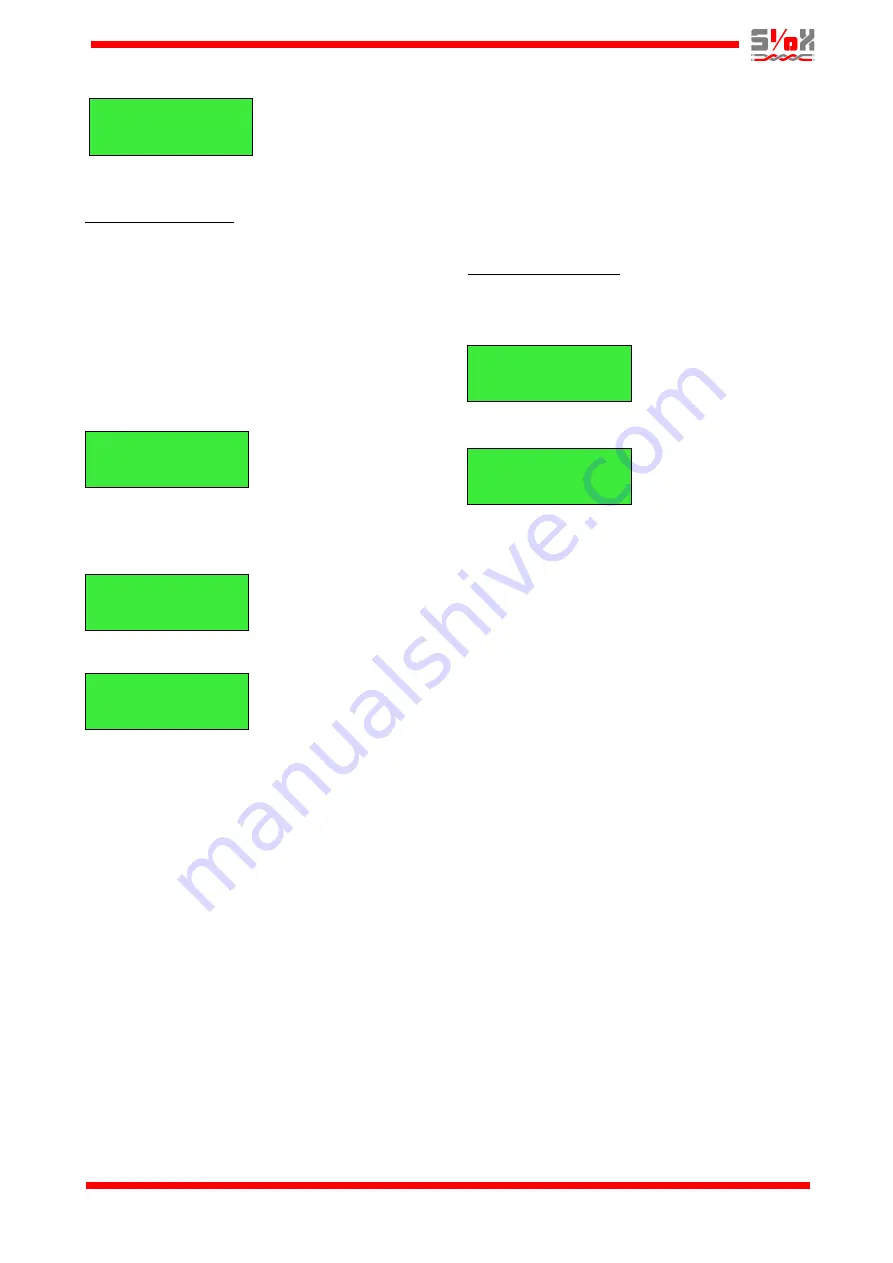
for the module.
To stop addressing press the “
C”
key.
Simple system setup
(Service Mode)
(not available when using SMOKE EDIT,
only used for simpler systems using the
“MIDISMOKE_02.cfg” and keyboard setup)
The purpose with this command is to learn how
many modules that are located on the bus. Ensure
that all modules have power and that they are
connected to the bus so they can be identified. A
check is also performed that all modules are
sequentially addressed with no missing modules
inbetween.
Activate this setup function by pressing
Enter
. It
will scan the SIOX bus over the address range 1-
59 and count the number of modules found.
Wait until the search is over.
This menu is useful to ensure that all modules are
communicating. Also, the type of module is shown.
FOUND – total number of found modules.
A – current address.
SC2 – module type (example).
If the number of modules found matches what
is expected, press
Enter
.
Now a check is performed that the modules found
are sequentially addressed from address 1 and
upwards with no missing modules between the first
and the last one. If the check fails, the command is
still active so the fault could be tracked down.
Press the
Up/Down
arrow to increment/decrement
the address. If no module is answering on an
address, “ERR” is displayed. “DBL” is displayed if
at least two modules are on the same address. In
this case there should be another address for
which “ERR” is displayed because that module is
wrongly addressed. If a module is missing, check
the wiring, and if necessary abort this command
with the “
C” key
to invoke the
Module addressing
command to readdress any missing modules. Then
run the
Simple system setup
once again.
When the check passes, the text
“OK,
CONFIGURATION FOR nn MODULES”
is
displayed.
The next menu
Module configuration
will be
entered.
Module configuration
(Service Mode)
Not available when using SMOKE EDIT,
only used for simpler systems using the
“MIDISMOKE_02.cfg” and keyboard setup.
Press Enter to select
Module Configuration.
This menu shows damper control modules that are
addressed in the system. If “AP” for “Alarm Point”
is displayed then the smoke detector input is used
for triggering fire alarm. If all modules will be used
with smoke detectors then pressing
F1
will activate
alarm points for all modules. Pressing
F2
will have
the reverse effect to deactivate all alarm points.
The selected number of dampers at each module
is not affected. “D1” and “D2” means that both
dampers are used.
To manually activate/deactivate alarm/damper
settings use
Up/Down
arrow to select the address
for each module to handle. Use
Right
arrow to
cycle between the different alternatives which are:
One damper only
One Alarm point
Two dampers
Two d Alarm point
Alarm point only
Changes are instant. Exit with
Enter
or “
C”
key.
Note that if a two-damper module is used but
configured for one damper, the damper must be
connected to channel 1. The
Open
and
Closed
inputs for damper 2 must be jumpered i.e. be in
active state. For instance, the SC2 module should
have jumpers between terminals 24-25 and
terminals 26-27.
Factory default configuration: no Alarm Points,
one damper per module.
If “COMMERR” is displayed then no module is
answering on that address. Unless some fault has
Profcon AB
Page 10
www.smokecontrol.net
CONFIGURATION FOR
ADDR:1 AP D1 D2
FOUND MODULES
FOUND:2 A:1 SC2
SIMPLE SYSTEM
SETUP
ADDRESSING...
GROUP:0 ADDR:1
SEARCHING MODULES
FOUND:2 A:1 SC2
MODULE
CONFIGURATION























