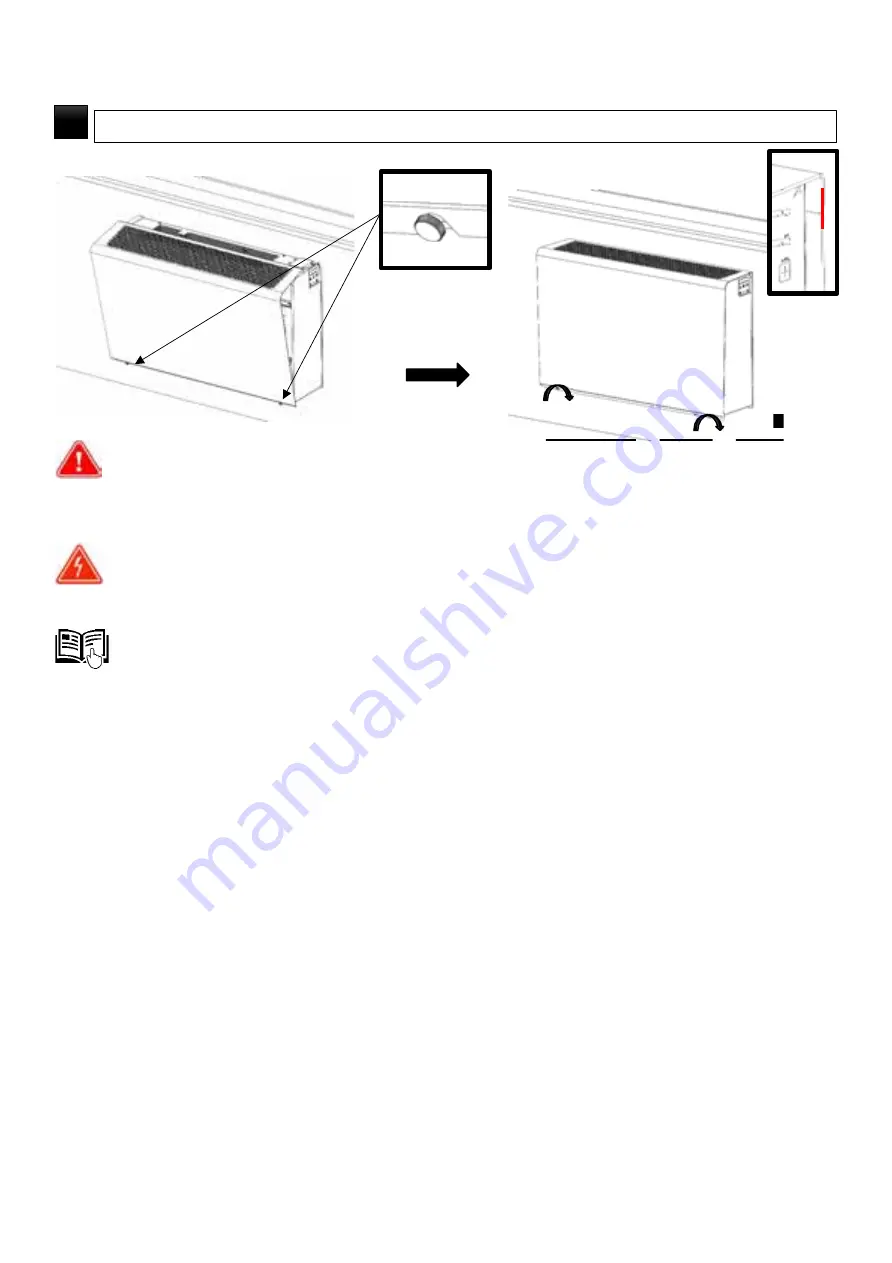
Fig. 25
-
Tighten the plastic head bolts with adequate force to prevent their damage or damage to the nuts in the
unit body.
3. Electrical Installation – Connection to Mains
1.
General Information – Safety
-
Before starting all the installation work, make sure that the wiring box or mains power outlet that you
want to use to connect the unit is equipped with a protective (green-yellow) wire or contact (pin).
-
If you use a mains plug to connect the unit, it must always remain accessible so that the unit can be
safely disconnected from the mains in the event of danger.
-
Check that the power supply meets the requirements for power supply of the unit (voltage, current,
frequency, etc.) specified on the unit's serial plate. Section 3.3.3. Displaying the Electrical Parameters.
-
The relevant current circuit must be protected in the electric power distribution system by the
maximum of 16 A.
-
The electrical cable to be connected to the mains must not be broken.
-
Local electrical regulations must always be respected.
-
Electrical connection of the unit to the mains may only be carried out by persons qualified for this
activity with a valid authorisation and knowledge of relevant standards and directives in the country.
-
Before starting any installation work, it is necessary to switch off the power supply. During the
installation, the switch must be secured against being switched on again by an unauthorised person.
The switch must have the minimum contact spacing of 3 mm.
-
It is forbidden to interfere in any way with the internal connection of the unit, unauthorised
interventions in the unit may lead to loss of warranty servicing claims
-
This unit belongs to the product group with type Y connection. If the supply cord is damaged, it must
be replaced by the manufacturer, its service centre, or similarly qualified person to avoid dangerous
situations.
-
The unit is classified as protection class 1 category of appliances in terms of protection against electric
shock.
-
The unit supply voltage of 1~230V/50-60Hz may not be modified in any way; otherwise, there is a risk
of damaging the electrical elements of the unit.
3.3.2. Connection to Mains
-
The unit is equipped with a separate strand-type supply cable (stranded wire). The stripping of the cables
to the individual wires is 50 mm. The individual wires are equipped with crimped terminals.
-
The supply cable length of 1.5 m may be shortened by a qualified person as needed.
ATTACH THE FRONT COVER, TIGHTEN THE BOLTS BY HAND – ALIGNING THE COVER WITH THE TEMPLATE
3
33
Version 1 – GBR(23/06/2021)
D-502-0152















































