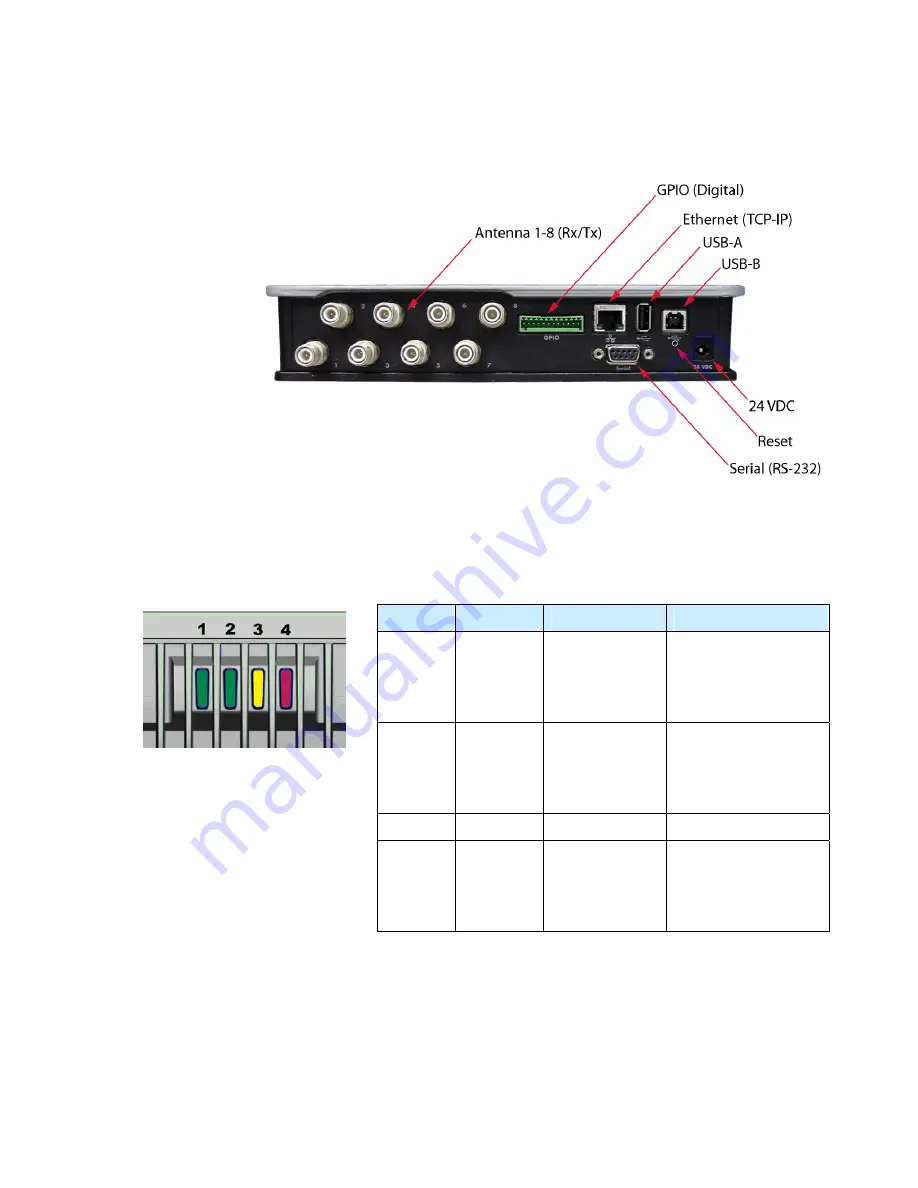
1
2 3 4 5 6 7 8 9
Reader Overview
2
IN
finity
610
User’s Guide
Figure 2
IN
finity
610 Input/Output and Power Panel
The IN
finity
610 is also equipped with four status indicators located on the
top of the enclosure. From left to right, these LEDs provide indication for the
following:
Number
Indication
Color/State
Indication
1 Power
Off
Amber
Amber-Flashing
Green
Power off
Boot loader executing
Linux initializing
Unit operational
2 Activity
Off
Green
Green-Flash
Amber
RF Off
TX Active
Tag detect
Antenna check failed
3 User
Amber User
defined
4 Status
Off
Amber
Green-Flash
Red
OK
Firmware update
GPIO activity
Fault
Summary of Contents for INfinty 610
Page 1: ......
Page 8: ...Contents vi INfinity 610 User s Guide This page intentionally left blank ...
Page 75: ...1 2 3 4 5 6 7 8 9 Reader Configuration Tool INfinity 610 User s Guide 67 ...
Page 107: ...INfinity 610 User s Guide This page intentionally left blank ...
Page 108: ...INfinity 610 User s Guide ...











































