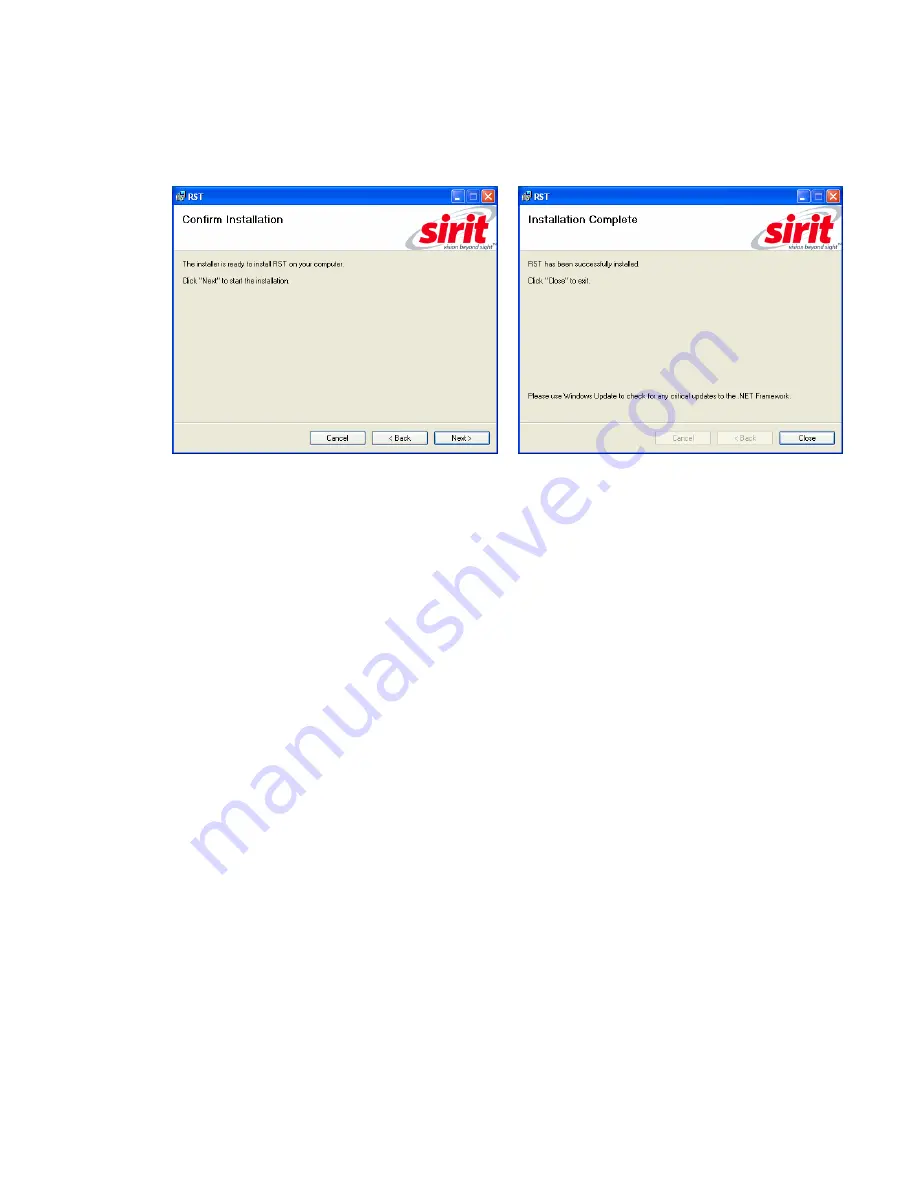
1 2
3
4
5
6
7
8
9
RST Software Installation
IN
finity
610
User’s Guide
11
5 Press
Next>
.
6 After the installation completes, press
Close.
3.2.
Windows 7 Setup
If you have a Windows 7 operating system, your firewall may block UDP
traffic and consequently RST may not discover your readers. Perform the
following to configure your system:
For Microsoft Firewall
1
Log into your computer as Administrator.
2
Navigate to the Control Panel and select
Control Panel
→
System and Security
.
3
Select
Allow a program through Windows firewall
.
4
Scroll down the list and locate
Startup Tool
, check it, and press
OK
.
5
If Startup Tool is not in the list, press
Allow another program
.
6
Locate
Startup Tool
, check it, and press
OK
.
7
Restart RST and it should discover readers.
For Third-Party Firewalls
1
Log into your computer as Administrator.
2
Set your firewall to allow RST to receive UDP traffic on port 50000 and
50001.
Summary of Contents for INfinty 610
Page 1: ......
Page 8: ...Contents vi INfinity 610 User s Guide This page intentionally left blank ...
Page 75: ...1 2 3 4 5 6 7 8 9 Reader Configuration Tool INfinity 610 User s Guide 67 ...
Page 107: ...INfinity 610 User s Guide This page intentionally left blank ...
Page 108: ...INfinity 610 User s Guide ...
















































