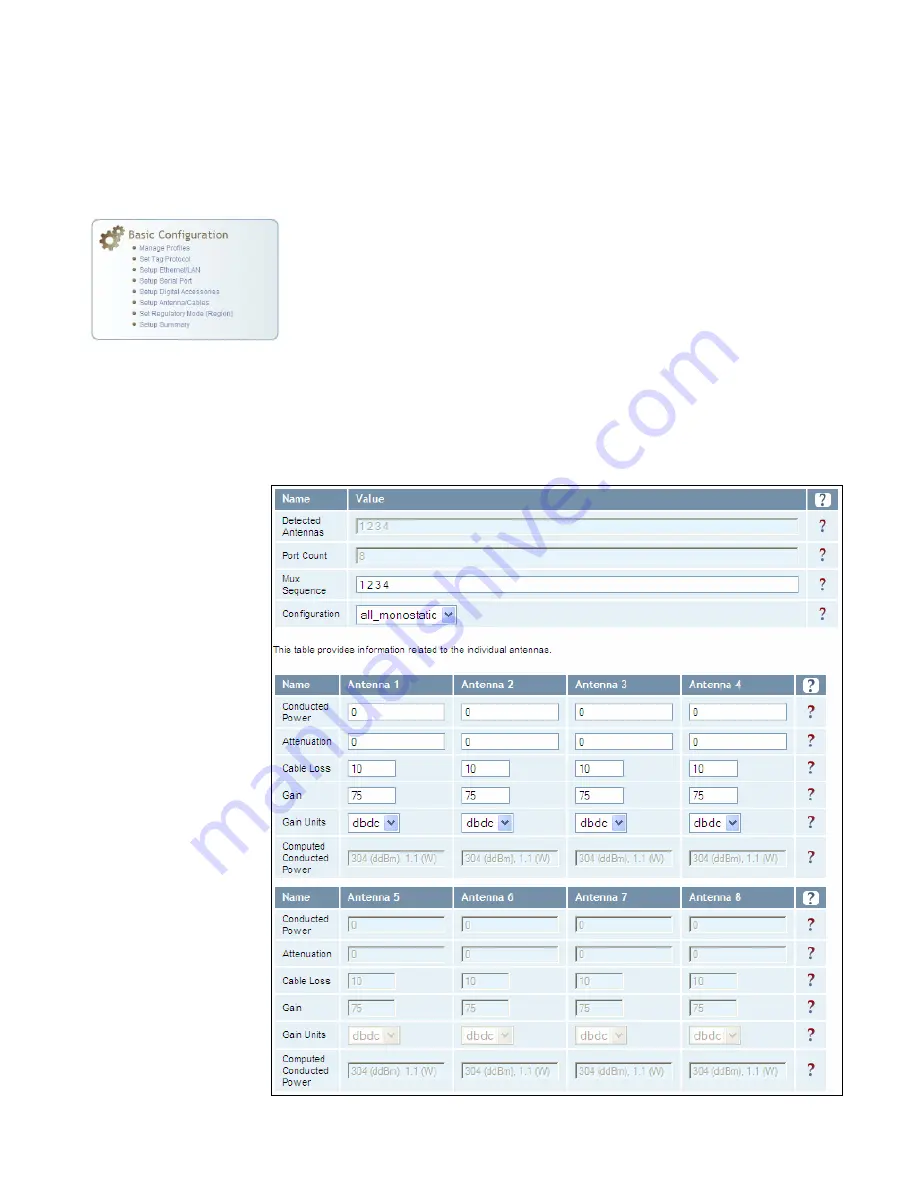
1 2 3 4 5
6
7
8
9
Reader Configuration Tool
IN
finity
610
User’s Guide
49
6.1.7.
Setup Antenna/Cables
This page allows you to configure the reader’s antenna multiplexer
sequence ass well as conducted power. For detailed description of each of
the antenna and cable variables, refer to Antenna Configuration in
Chapter
4 – Reader Behavior
of the IN
finity
610 Protocol Reference Guide.
To configure an antenna, enter the antenna number in the
Mux Sequence
field. The individual antenna
Conducted Power
fields will be activated in
the lower window. The current values will be displayed. Only those antennas
listed in the
Mux Sequence
will be shown. Also, you must set
Conducted
Power
to
0
in order to set or change the
Attenuation
,
Cable Loss
, or
Gain
.
To change, enter the appropriate values for each antenna parameter and
press the
Submit
button to update the antenna and cable configuration.
Select the next antenna and repeat.
Summary of Contents for INfinty 610
Page 1: ......
Page 8: ...Contents vi INfinity 610 User s Guide This page intentionally left blank ...
Page 75: ...1 2 3 4 5 6 7 8 9 Reader Configuration Tool INfinity 610 User s Guide 67 ...
Page 107: ...INfinity 610 User s Guide This page intentionally left blank ...
Page 108: ...INfinity 610 User s Guide ...
















































