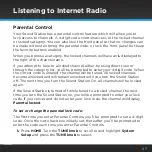33
Advanced Features
Alarm Clock
The Sound Station has seven alarm clocks, each of which can be configured
differently . When the Sound Station is off, and any of the alarms are on, an
alarm icon is shown in the upper right of the display screen .
Before you configure the alarm clock, refer to “Clock set-up” on page 40
and ensure that the Time Zone is set correctly .
To turn an alarm On or Off:
1.
Press the
ALARM
button, turn the
TUNE knob
to highlight
Set Alarms,
and press the
TUNE knob
to select . The
Set Alarms
screen shows each
alarm and alarm details, and which are On or Off .
2.
To turn an alarm On or Off, turn the
TUNE knob
to highlight an alarm
from the list, and press the
TUNE knob
to select the alarm .
3.
Turn the
TUNE knob
to highlight
Enable Alarm
or
Disable Alarm
and
press the
TUNE knob
. The alarm is now set on or off according to your
selection .
To configure an alarm:
1.
Press the
Alarm
button, turn the
TUNE knob
to highlight
Set Alarms,
and
press the
TUNE knob
to select .
2.
The Set Alarms screen summarizes each alarm clock setting . To
configure an alarm, turn the
TUNE knob
to highlight the desired alarm
and press the
TUNE knob
to select the alarm .
3.
Turn the
TUNE knob
to highlight
Modify Alarm
and press the
TUNE
Summary of Contents for GDI-SXTTR2
Page 1: ...User Guide Sound Station Model GDI SXTTR2 ...
Page 2: ......