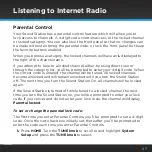40
asleep listening to the Sound Station .
Standby:
This setting controls the brightness of the display screen when
the Sound Station is in standby .
To change the display screen brightness:
1.
Press the
HOME
button and turn the
TUNE knob
to highlight
System
Setup
. Press the
TUNE knob
to select .
2.
Turn the
TUNE knob
to highlight
Brightness
and press the
TUNE knob
to select .
3.
Turn the
TUNE knob
and highlight
Active, Inactive, or Standby
and
press the
TUNE knob
to select .
4.
Turn the
TUNE knob
to the desired setting, 1 to 20 . Press the
TUNE knob
to select your setting . Press
HOME
to exit .
Clock set-up
Clock set-up option has two selections:
Set Time/Date:
This option allows you to change the time, time zone, and
date . Initially, the time and date are set from SiriusXM Internet Radio, but
you can adjust the date and time if you wish . You may need to set the time
zone setting to your time zone .
Clock Format:
This option allows you to set the clock to a 12 or 24 hour
format .
Configuring the Sound Station
Summary of Contents for GDI-SXTTR2
Page 1: ...User Guide Sound Station Model GDI SXTTR2 ...
Page 2: ......