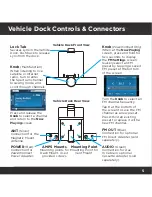5
Vehicle Dock Controls & Connectors
Knob
(
Power
Connect Only)
When at the
Now Playing
screen, press and hold for
two seconds to display
the
FM Settings
screen.
Quickly select an FM
preset by tapping a saved
FM preset at the bottom
of the screen.
Turn the
Knob
to select an
FM channel frequency.
Tap
+
at the bottom of
the screen to save the FM
channel as a new preset.
Press+Hold an existing
preset to replace it with a
new FM channel.
AUDIO
POWER
ANT
FM OUT
Vehicle Dock Front View
Vehicle Dock Rear View
Lock Tab
Secures Lynx in the Vehicle
Dock. Push back to release
Lynx from the dock.
Knob
(Multifunction)
When listening to live
satellite or Internet
radio, turn to enter
the Spectrum channel
browsing mode, and
scroll through channels.
Press and release the
Knob
to select a channel
and return to the
Now
Playing
screen.
ANT
(Silver)
Connection for the
Magnetic Mount
Antenna.
AUDIO
(Green)
Connection for Aux
In Cable or optional
Cassette Adapter (sold
separately).
POWER
(Red)
Connection for
Power
Connect
Power Adapter.
Mounting Point
Mounting Point for
Vent Mount.
AMPS Mounts
Mounting points for
Dash Mount. Use 4
provided screws.
FM OUT
(Blue)
Connection for optional
FM Direct Adapter (sold
separately).
Summary of Contents for LYNX RADIO & VEHICLE KIT
Page 1: ...QUICK START GUIDE RADIO VEHICLE KIT Wi Fi ENABLED SiriusXM Portable Radio ...
Page 29: ......
Page 30: ......
Page 31: ......