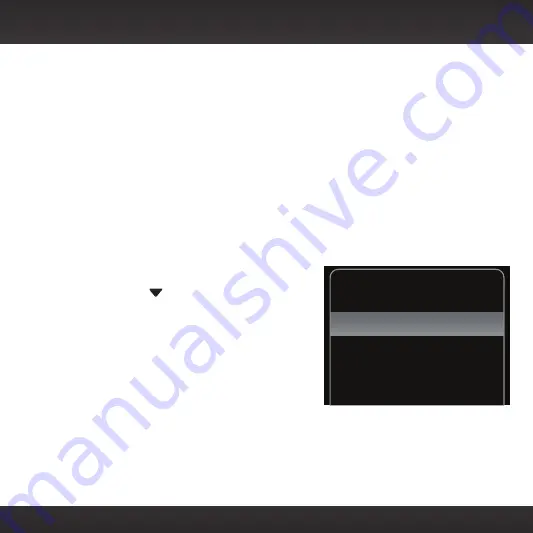
85
Configuring Your Onyx
Demo Mode
Your Onyx has a demo mode that starts playing when, for a prolonged period of
time (more than 5 minutes), the radio either detects it’s not connected to the
antenna, or the antenna stops receiving a signal. It disappears when the antenna
is connected properly or when the radio starts receiving a signal. You can also
exit demo mode at any time, by pressing and holding the
Select button
for 10
seconds. If desired, you can also manually put the Onyx in demo mode.
The ability for Onyx to enter demo mode is enabled by default. If you don’t want
Onyx to ever enter the demo mode, you can disable the demo feature. You can
enable it again at another time if desired.
To enable or disable the demo mode:
1.
Press
menu
.
2.
Press
to scroll to and highlight
Demo Mode
and press the
Select
button
.
3. Status
will be highlighted. Press
the
Select button
to toggle
the setting between enabled or
disabled. (Repeatedly pressing the
Select button
toggles between the
choices.)
4.
If you have selected disabled, press and hold
menu
to return to the
Demo Mode
Status
Enter Demo Mode
enabled
Summary of Contents for Onyx
Page 1: ...Onyx Radio Vehicle Kit User Guide ...
Page 2: ......
Page 4: ...4 ...
Page 5: ...5 Introduction ...
Page 13: ...13 Vehicle Installation ...
Page 48: ...48 ...
Page 49: ...49 Activation ...
Page 51: ...51 Using Your Onyx ...
Page 62: ...62 ...
Page 63: ...63 Special Features ...
Page 71: ...71 Configuring Your Onyx ...
Page 90: ...90 ...
Page 91: ...91 Troubleshooting ...
Page 96: ...96 ...
Page 97: ...97 Product Specifications ...
Page 103: ......
















































