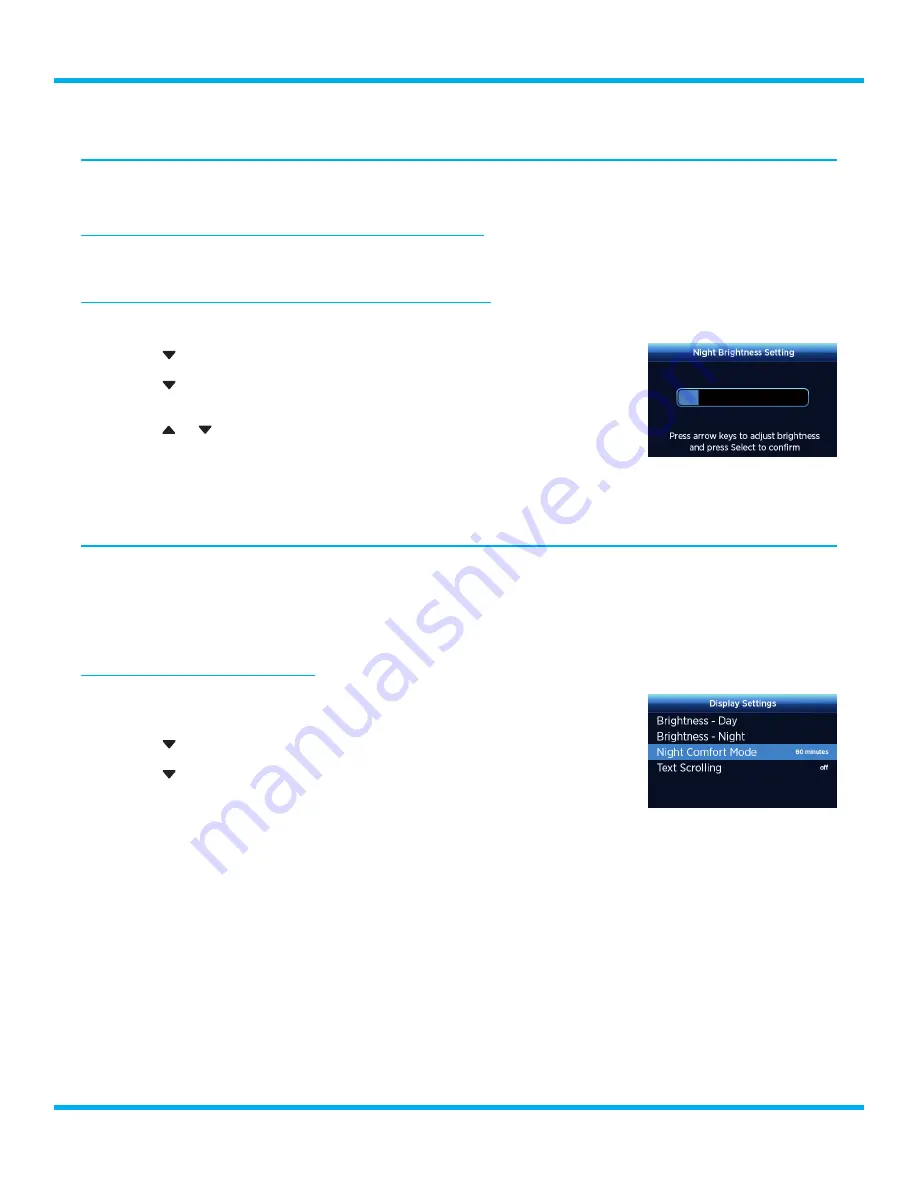
45
Roady BT User Guide
Using Your Roady BT
Day/Night Brightness Selection
The display screen on the Roady BT can be toggled for day and night brightness settings .
To switch between day and night brightness settings:
1.
Press the
Day/Night Brightness button
to toggle between the day and night mode .
To adjust the brilliance of the day or the night setting:
1.
Press
Menu
(or press and hold the
Day/Night Brightness button
and skip to step 3) .
2.
Press to highlight
Display Settings
and press the
Select button
.
3.
Press to highlight
Brightness - Day
or
Brightness - Night
and press
the
Select button
.
4.
Press
or
to adjust the screen brilliance and press the
Select
button
to save the setting .
5.
Press and hold
Menu
to return to the Now Playing screen .
Night Comfort Mode
Night Comfort Mode will automatically turn off the display screen on Roady BT after a period of 5, 15,
30, or 60 minutes when Roady BT is in the night brightness mode .
Press any button when in night comfort mode to turn the display screen back on .
To adjust Night Comfort Mode:
1.
Press
Menu
(or press and hold the
Day/Night Brightness button
and skip to step 3) .
2.
Press to highlight
Display Settings
and press the
Select button
.
3.
Press to highlight
Night Comfort Mode .
4.
Press the
Select button
to toggle between
off
,
5
,
15
,
30
, or
60
minutes .
5.
Press and hold
Menu
to return to the Now Playing screen .
















































