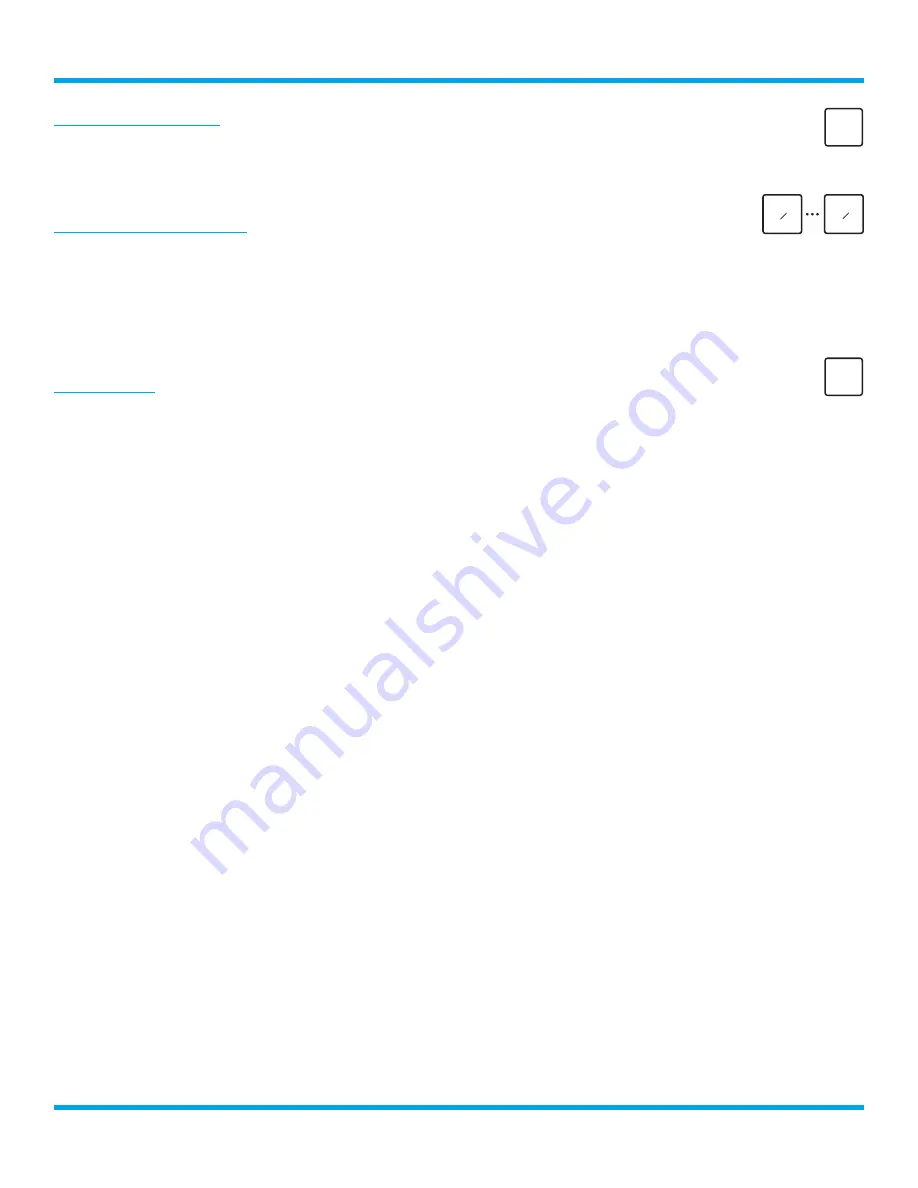
15
Wi-Fi Sound Station User Guide
Now Playing Button
The Now Playing button returns to Now Playing screen from any other screen . Pressing the Now
Playing screen when the Now Playing screen is displayed displays artist, song, album, and genre information
for the currently playing content .
Preset Buttons P1 - P10
Channels, On Demand episodes, and Pandora stations can all be saved as presets for easy access . Press and
hold a
Preset
button to save the currently playing content as a preset . To save content for presets P6-10
press the
Shift
button first and then press and hold a
Preset
button to save the currently playing content .
Press a
Preset
button to tune the content saved in the preset . Press the
Shift
button first to tune presets
P6-P10 .
Shift Button
The
Shift
button changes the preset bank between the P1-P5 and P6-P10 preset banks . Press the
Shift
button to toggle the preset bank .
P1
P6
P5
P
10
Navigation Basics
NOW
PLAYING
SHIFT
















































