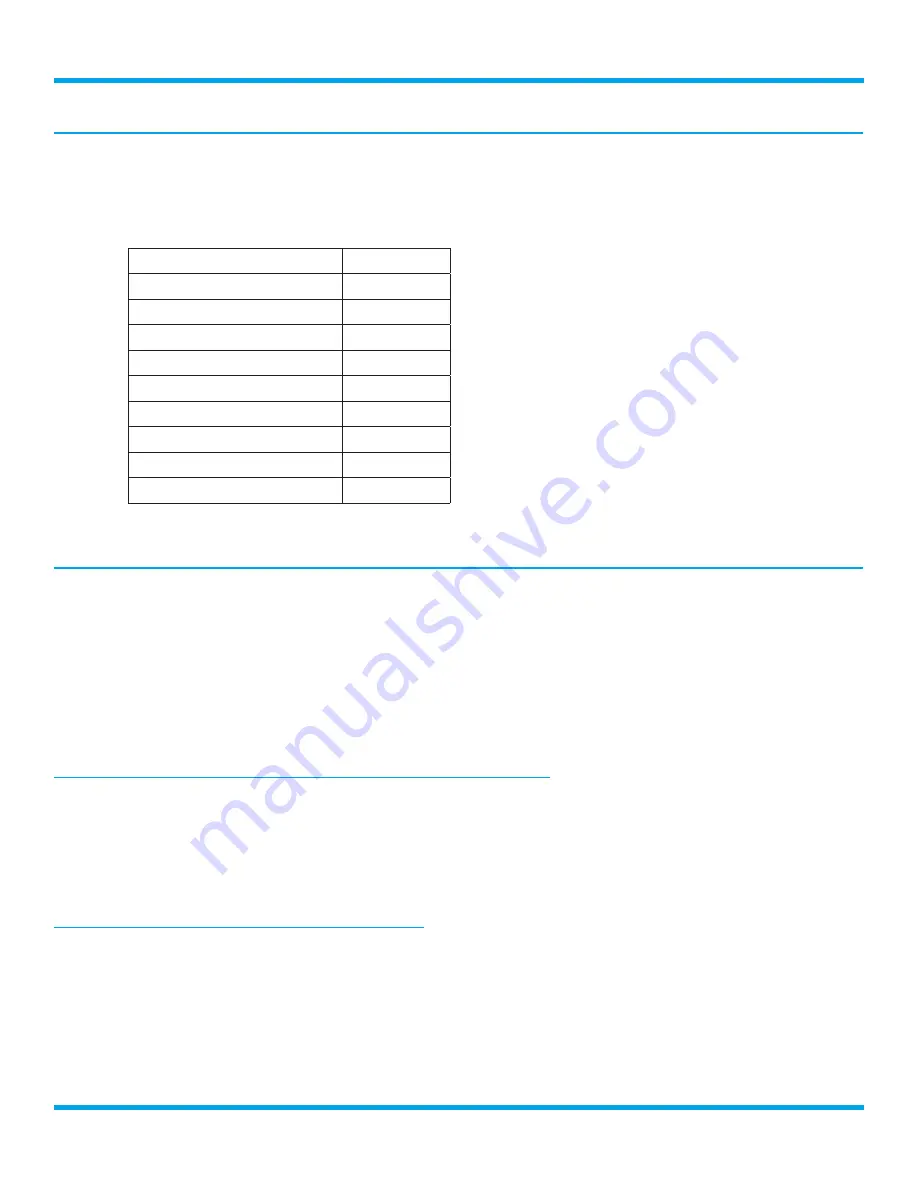
33
Wi-Fi Sound Station User Guide
Settings
Settings has several options for the configuration of the Wi-Fi Sound Station .
1.
Press the
Home
button and then press the
Settings
button .
2.
Settings has the following options . Refer to the indicated pages for each setting option .
SiriusXM Account
Welcome Message
Network Wizard
Network Info
Firmware Update
Radio info
Reset to Factory Settings
Display Brightness
Keyboard Layout
Clock
SiriusXM Account
This option has four selections:
Username:
This option is where you enter your SiriusXM streaming account username .
Password:
This option is where you enter your SiriusXM streaming account password .
Sign Out:
This option clears the account username and password previously entered into the Wi-Fi
Sound Station .
TuneStart
:
This option enables/disables TuneStart . Refer to “TuneStart” on page 29 for more
information .
Enter the SiriusXM Streaming Account Username/Password
Before you can successfully enter your SiriusXM streaming username and password, the Wi-Fi Sound Station
must be connected to a wireless network with Internet connectivity . The Wi-Fi Sound Station verifies your
username and password when you enter them by connecting to SiriusXM streaming service .
Refer to “Step 2: Enter Your SiriusXM Streaming Account Information” on page 13 for more information .
Sign Out of the SiriusXM Streaming Account
The Sign Out option clears the SiriusXM streaming account username and password which had previously
been entered into the Wi-Fi Sound Station .
1.
Press the
Home
button and press the
Settings
button .
2.
SiriusXM Account
should be highlighted .
Press the
Tune knob
to select .
3.
Turn the
Tune knob
and highlight Sign Out
and press the
Tune knob
to select .
Configuring the Wi-Fi Sound Station













































