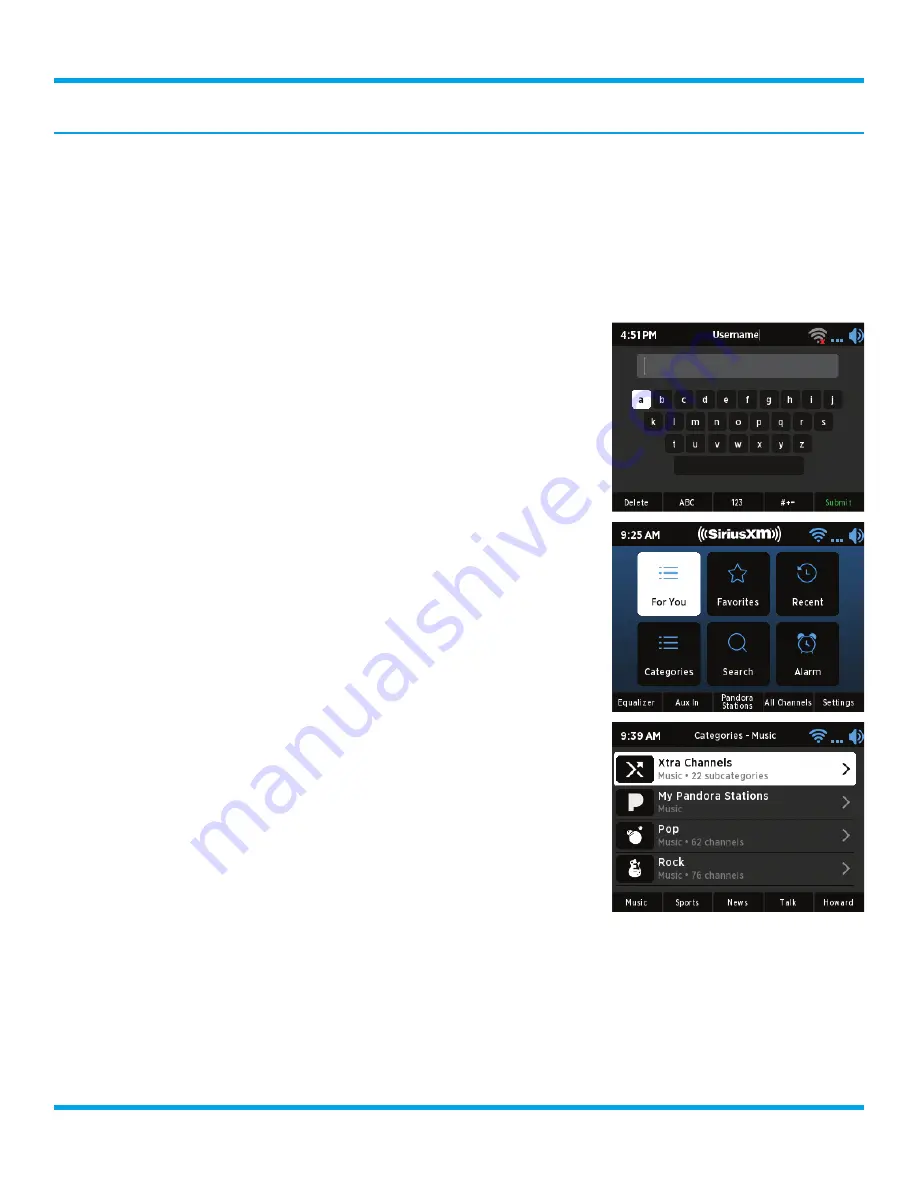
13
Wi-Fi Sound Station User Guide
Step 2: Enter Your SiriusXM Streaming Account Information
The Wi-Fi Sound Station requires your SiriusXM streaming username and password to connect to SiriusXM .
If are not yet subscribed to SiriusXM, go to
siriusxm .com/streaming
or call
866-635-2349
. When subscribed,
you will be provided with your account username and password .
1.
If you have not previously entered your username and password, or have manually configured the
wireless network in the previous step, the Wi-Fi Sound Station will already be prompting to enter your
username and password . Continue with the next step .
Otherwise, press the
Home
button and press the
Settings
button . Turn the
Tune knob
to highlight
SiriusXM Account and press
Tune knob
to select .
2.
Username will be highlighted . Press the
Tune knob .
Enter each
character in your SiriusXM streaming username
and press the
Tune
knob
to select the character . When complete press the
Submit
button .
Your username is case sensitive .
3.
Turn the
Tune knob
to highlight Password and press the
Tune knob
to select . Enter each character in your password and press the
Tune
knob
to select the character . When complete press the
Submit
button . Your password is case sensitive .
4.
The Wi-Fi Sound Station will connect to SiriusXM and confirm
the username and password you entered . If correct, “SiriusXM
credentials accepted” will be briefly displayed .
5.
Next you will be prompted to select your time zone . Turn the
Tune
knob
to highlight your time zone and press the
Tune knob
to select .
6.
If you are prompted that an Internet Update is available, allow the
update to install . Turn the
Tune knob
to highlight Install Update and
press the
Tune knob
to select . Wait until the update has completed
and you see the message, “Please press the Power button” .
7.
The installation is complete . Press the power button if the Wi-Fi
Sound Station is in Standby mode . The Home screen will be shown .
Use the
Tune knob
to scroll to and highlight the Categories icon and
press the
Tune knob
. Turn the
Tune knob
to highlight a category and
press the
Tune knob
to display a list of channels . Turn the
Tune knob
to highlight a channel and press the
Tune knob
to tune the channel .
The installation is complete .
Installation














































