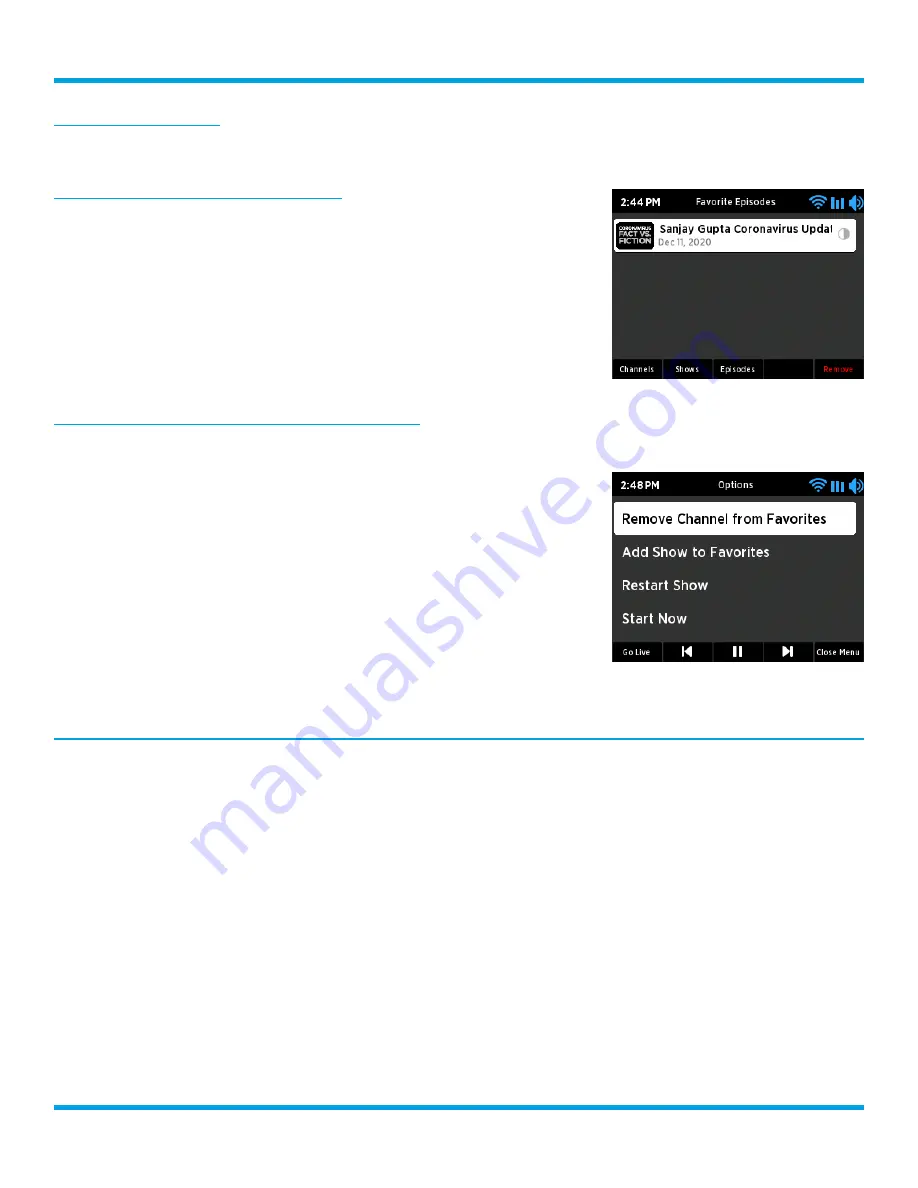
29
Wi-Fi Sound Station User Guide
Removing Favorites
There are several ways to remove favorites .
Removing Favorites when in Favorites
1.
Press the
Home
button .
2.
Turn the
Tune knob
to highlight Favorites and press the
Tune knob
to select .
3.
Favorite channels are displayed . Press the
Shows
or
Episodes
buttons to view favorite shows or episodes .
4.
Turn the
Tune knob
to highlight a favorite and press the
Remove
button to remove the favorite .
Removing a Favorite when tuned to the Favorite
1.
At the Now Playing screen, press the
. . .
button .
2.
Depending upon the currently tuned content, several options may be
shown:
Remove Channel from Favorites
: Remove the currently playing
channel from favorites .
Remove Show from Favorites
: If a show episode is playing, and
the show has been saved as a favorite, removes the show from
favorites (but not any favorite episodes of the show) .
Remove Episode from Favorites
: Removes the currently tuned
show episode from favorites .
3.
Turn the
Tune knob
to highlight your selection and press the
Tune
knob
to remove the favorite .
TuneStart
TuneStart plays the current song from the beginning when you tune to a music channel . TuneStart is
disabled by default . If you had previously enabled TuneStart for your SiriusXM streaming account, it will be
enabled on the Wi-Fi Sound Station .
Note that certain music channels are not eligible for TuneStart due to the way in which they are broadcast
therefore TuneStart will not occur for these channels .
1.
Press the
Home
button .
2.
Press the
Settings
button .
3.
SiriusXM Account
should be highlighted . Press the
Tune knob
to select .
4.
Turn the
Tune knob
and highlight
TuneStart
and press the
Tune knob
to enable or disable TuneStart . A
checkmark in the TuneStart box indicates that TuneStart is enabled .
Advanced Features
















































