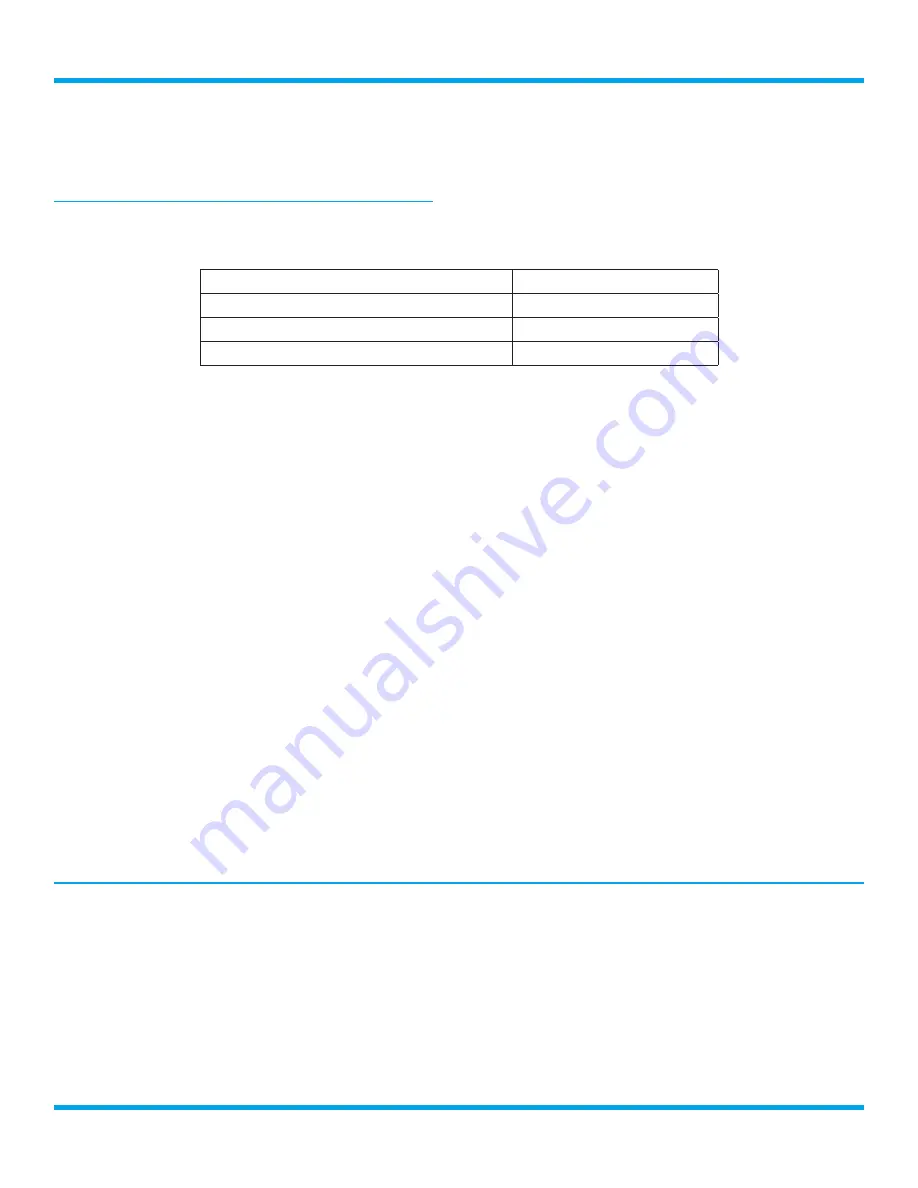
35
Wi-Fi Sound Station User Guide
Successfully” if the connection to the network was successful . If the Wi-Fi Sound Station cannot
connect to the network, there is likely a connection problem with the network, or in the connection of
the Wi-Fi Sound Station to the wired network .
Connect to a Wired Network using a Static IP
Before entering the static IP network information you will need to know the following information about your
network:
IP Address for the Wi-Fi Sound Station
Network Mask IP Address
Gateway IP Address
Primary DNS IP Address
1.
Connect the Wi-Fi Sound Station to a wired network connection using the optional Ethernet USB
adapter (sold separately) .
2.
Press the
Home
button and press the
Settings
button .
3.
Turn the
Tune knob
and highlight Network Wizard
and press the
Tune knob
to select .
4.
Turn the
Tune knob
and highlight Wired
and press the
Tune knob
to select .
5.
Turn the
Tune knob
and highlight Static IP
and press the
Tune knob
to select .
6.
IP will be highlighted . Press the
Tune knob
to select . Enter the IP Address . The IP address must be
entered in the xxx .xxx .xxx .xxx format . When you have completed entering the IP address, press the
Enter
button .
7.
Enter the Network Mask in the same way as you entered the IP Address .
8.
Enter the Gateway IP Address in the same way .
9.
Enter the DNS IP Address in the same way .
10.
When all the information has been entered, turn the
Tune knob
to highlight Connect and press the
Tune
knob
.
11.
The Wi-Fi Sound Station will attempt to connect to the network, and will display “Connected
Successfully” if the connection to the network was successful . If the Wi-Fi Sound Station cannot
connect to the network, there is likely an error in the information that was entered, or in the connection
of the Wi-Fi Sound Station to the wired network .
Network Info
Network Info displays the details of the current network configuration of the Wi-Fi Sound Station, and the
MAC address of the Wi-Fi Sound Station can be found in the network info .
1.
Press the
Home
button and press the
Settings
button .
2.
Turn the
Tune knob
and highlight Network Info
and press the
Tune knob
to select .
3.
The current network configuration will be displayed . Turn the
Tune knob
to scroll through the
configuration details
.
Configuring the Wi-Fi Sound Station











































