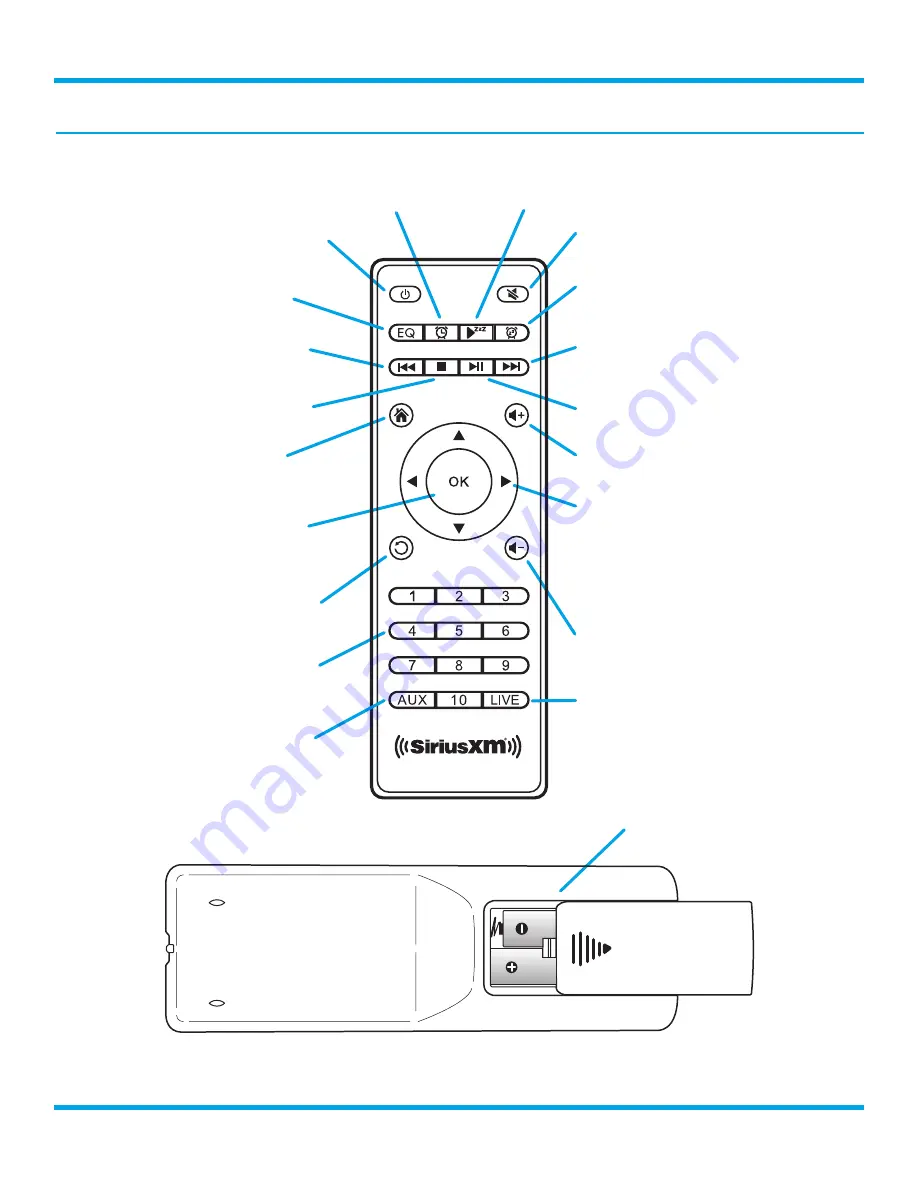
8
Wi-Fi Sound Station User Guide
Remote Control
Power/Standby Button
Press to turn On/Standby; also press
to turn alarm off .
Equalizer Button
Press to open and adjust the equalizer
settings .
Skip Back Button
Press to skip back to the previous
song or segment .
Stop Button
Press to stop playing the currently
tuned content .
Skip Forward Button
Press to skip forward to the next song
or segment .
Home Button
Press to access the menu for listening
modes and configuration options .
OK Button
Press to select highlighted items;
pressing at the Now Playing screen
displays the Direct Tune screen .
Back Button
Press to return back to the previous
display screen .
Snooze Button
When the alarm sounds press to
select snooze time .
0-9 Number Buttons
Press to tune to a preset; press and
hold to set the current channel as a
preset .
Aux Button
Press to tune switch to Aux In mode .
Audio Mute Button
Press to silence the audio .
Arrow Buttons
In a menu or user input screen press
to scroll through and highlight menu
items and choices .
At the Now Playing screen press up/
down to scroll up/down the channel
list .
Volume Increase Button
Press to increase the audio volume .
Volume Decrease Button
Press to decrease the audio volume .
Live Button
Press to return to the live broadcast .
Play/Pause Button
Press to pause or resume playing of
the currently tuned channel or show .
Introduction
Alarm Button
Press to set and
select alarms .
Sleep Button
Press to select
sleep time .
Front View
Battery Compartment
Install the batteries . Requires
2 AAA batteries (included) .
OPEN
Rear View









































