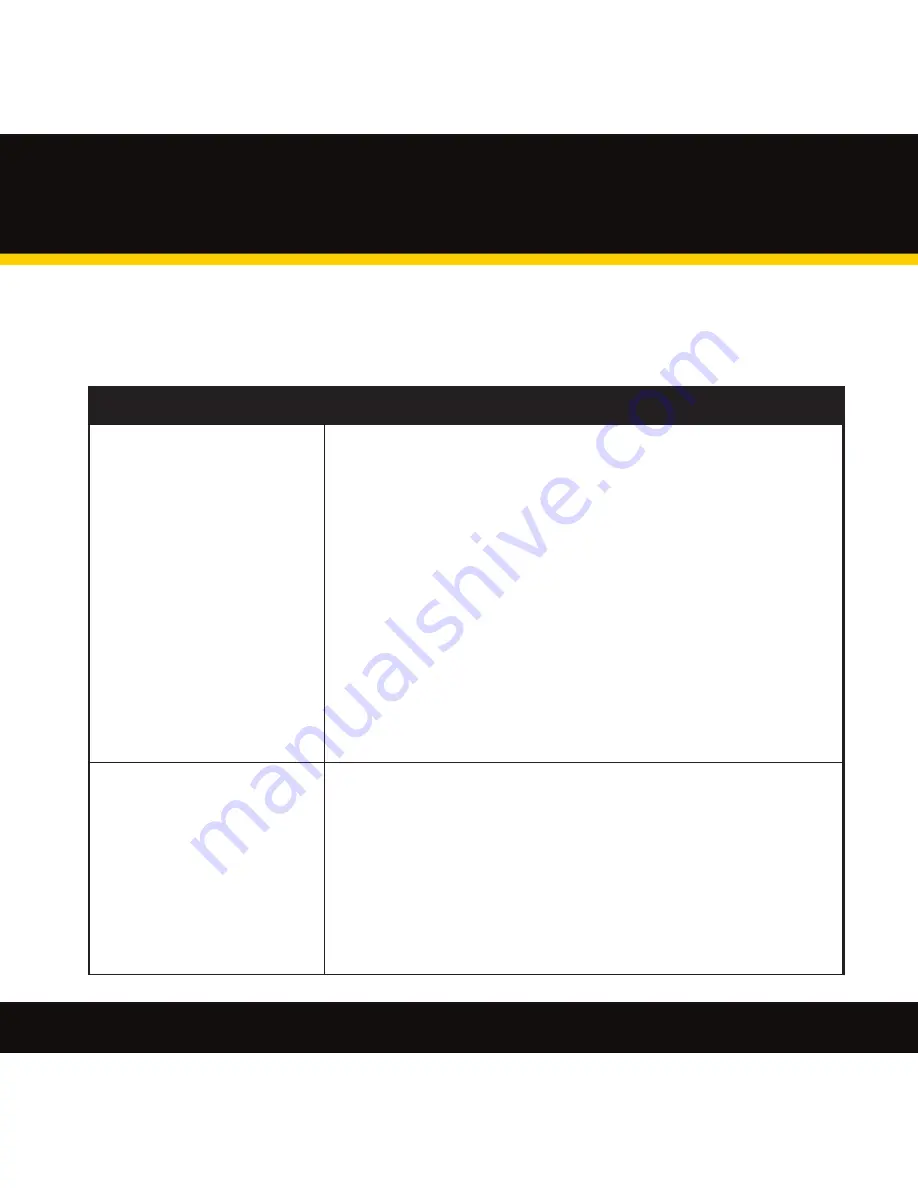
22
Troubleshooting
If You’re Experiencing:
You Should:
No blue XM signal lights
on the Signal Transmitter.
Move the Signal Transmitter to new location, preferably
near a south facing window.
Make sure mobile phones or other similar devices are
not being used in close proximity to the XM Wireless
Home Signal Kit.
Attach the XM Home Antenna (included with original
XM Home Kit or XM Sound System) to the Signal
Transmitter (page 14) and place or mount the XM
Home Antenna on a table or wall indoors or outdoors
where you receive a strong XM signal. Follow mounting
instructions included with the XM Home Kit or XM
Sound System.
A strong signal to the
Signal Transmitter (2-3
blue lights are on) but a
weak/intermittent XM
signal at the radio (ie. the
sound fades in or out).
Ensure the Signal Transmitter and Signal Receiver
Antenna are not more than 75 feet apart.
Be sure that the Signal Receiver Antenna is plugged in
correctly.
Make sure mobile phones or other similar devices are
not being used in close proximity to the XM Wireless
Home Signal Kit.
Troubleshooting
Summary of Contents for XMHSKTX1
Page 1: ...XM Wireless Home Signal Kit Installation Guide ...
Page 2: ...2 ...
Page 4: ...4 Introduction ...
Page 8: ...8 Setup ...
Page 21: ...21 Troubleshooting ...
Page 24: ...24 Other Information ...
Page 30: ...30 Notes Other Information ...
Page 31: ...31 Notes ...


























