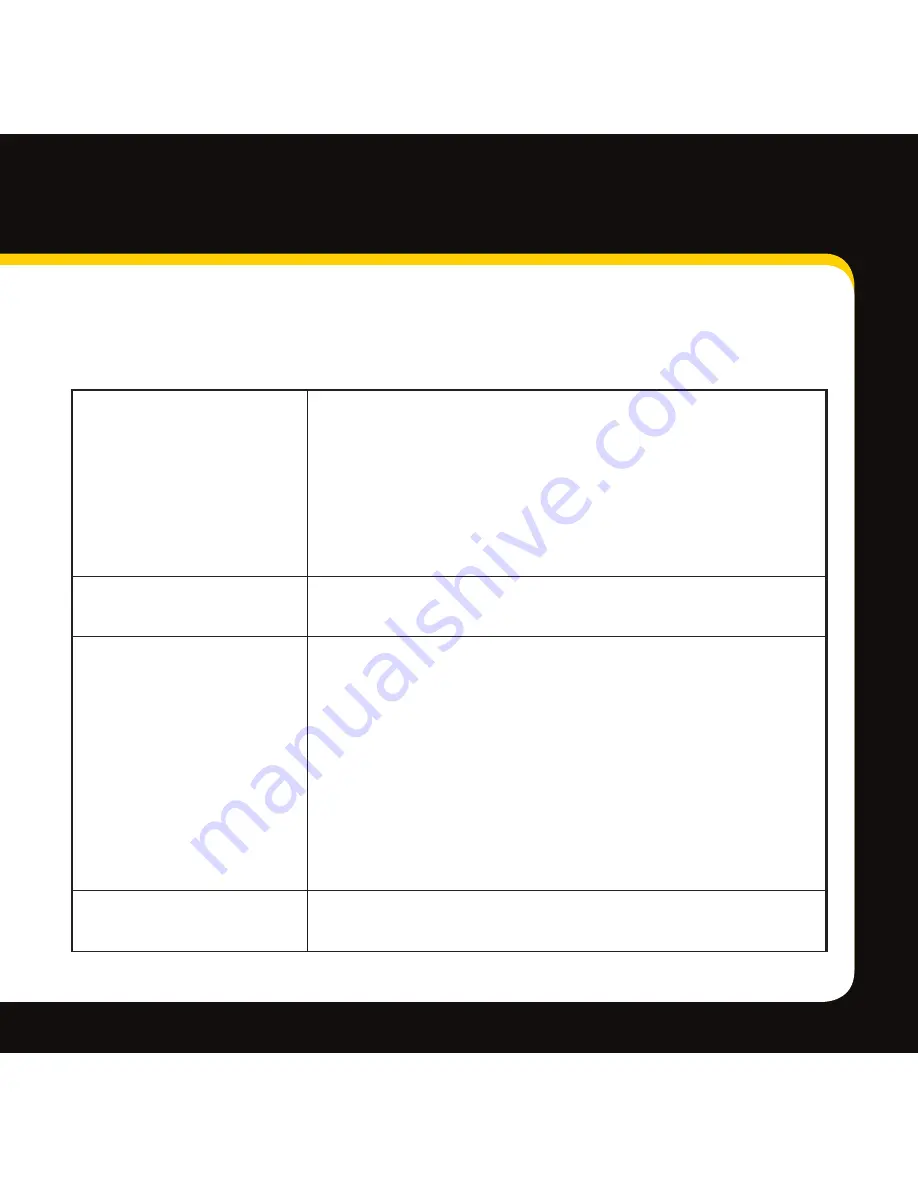
23
A strong signal to the
Signal Transmitter (blue
lights are on) but receiv-
ing a ‘no antenna’ or ‘no
signal’ advisory message
on your XM radio.
Ensure the Signal Transmitter and Signal Receiver
Antenna are not more than 75 feet apart.
Move the Signal Transmitter to new location, preferably
near a south facing window.
Be sure that the Signal Receiver Antenna is connected
correctly.
Inability to receive XM
channels.
Be sure your XM radio is activated.
No audio.
Check to see if another Signal Transmitter or wireless
device is in the area. Move your Signal Transmitter.
If you are using an XM Sound System make sure the
sound is not muted.
Be sure your XM radio is activated.
If you are connected to a stereo system be sure the
audio is on and the volume is not turned down or
muted.
Cordless phone does not
work.
Move the Signal Transmitter to a new location, or turn
off while phone is in use.
Summary of Contents for XMHSKTX1
Page 1: ...XM Wireless Home Signal Kit Installation Guide ...
Page 2: ...2 ...
Page 4: ...4 Introduction ...
Page 8: ...8 Setup ...
Page 21: ...21 Troubleshooting ...
Page 24: ...24 Other Information ...
Page 30: ...30 Notes Other Information ...
Page 31: ...31 Notes ...
























